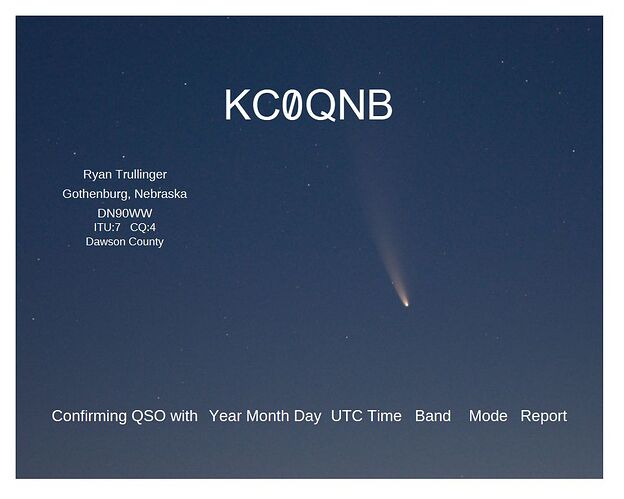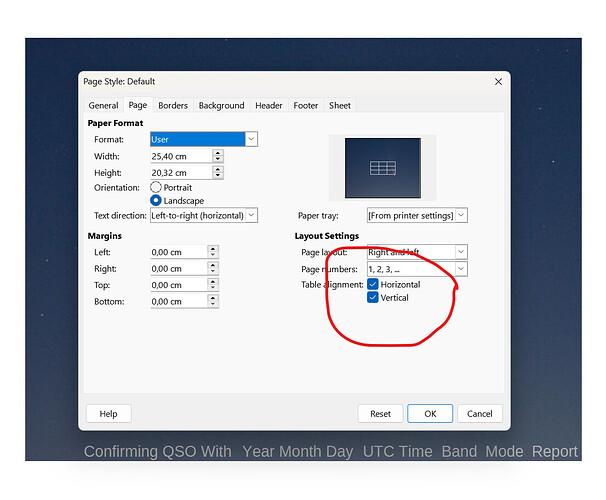I am trying to export an image without borders showing from calc. I have a background image in place but I still have to crop the image before saving it. I would prefer not having to crop before sending it out. Any suggestions?
Without borders or without margins?
Yes without both, just the image and contents
Set the margins to 0 mm in the Page Style.
Swith off the footer and the header.
Import the image to the background images
Set it as BG image (streched)
Adjust the summarized size of the columns and rows of the Print Range to the physical size of the Page.
I will try that. Thanks!
Please upload your ODF type sample file here.
Would that be the ODS file? I can do that tomorrow my time, I’m not at my computer getting ready for bed.
Yes, ODF is short for all OpenDocument files, may it be .odt (Writer), .ods (Calc), .odb (Base), …
So I did what I was asked to do by posting the file here over a week ago. Now it looks like the whole topic is dead and forgotten. Oh well
Try Menu / Format / Page Style / tab Sheet.
Scaling mode: Shrink print range(s) on number of pages
Number of pages: 1
I tried what you suggested, to no avail, I guess it is time to give up on trying to avoid cropping. Not that big of a deal, just more time is needed.
I will try, thanks!