Hello.
I have a spreadsheet that has 10 sheets. I want to change the font of all these 10 sheets?
Is there an easy way?
Thank you.

Hello.
I have a spreadsheet that has 10 sheets. I want to change the font of all these 10 sheets?
Is there an easy way?
Thank you.
Yes, change the font in the default cell style.
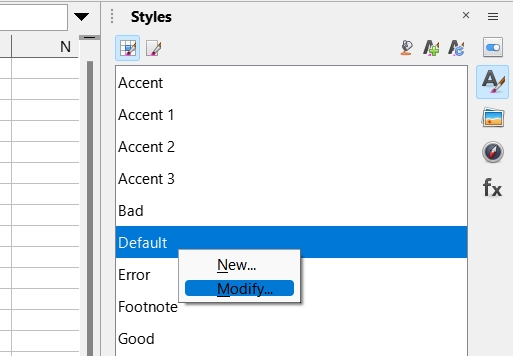
But this method changes the font for new sheets. While I want to change the font of all previously created sheets.
For everyone, including the existing ones.
If you have already hard formatted the font in cells/tables, you must remove the hard formatting.
I think you meant “remove hard formatting” “Clear Direct Formatting” with CTRL+M shortcut key.
Did I understand you correctly?
If I understand correctly, please guide me how to apply “Clear Direct Formatting” to all those 10 sheets?
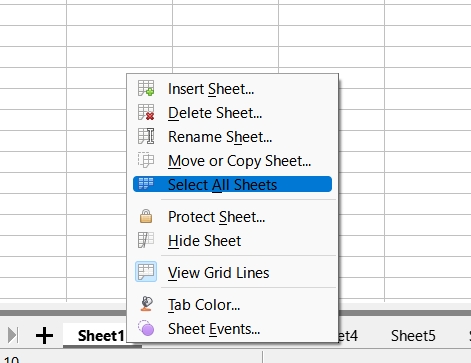
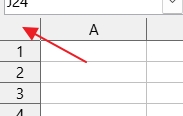
There is always just selecting all 10 sheets simultaneously by shift-clicking or ctrl-clicking the sheet tabs, pressing ctrl+a, then selecting the desired font in the font drop list.
Of course, as any project grows proper style management is the better way to go.