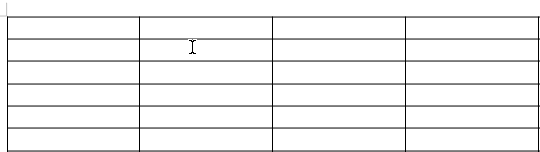I have a table with multiple columns and one column has split cells.
I have set the border to display between columns, but I do not want the split cells to have a border dividing them
Before I updated libreoffice app (old version might have been 7.0.x or even older, now updated to to 7.1.5 (windows x64)) , I used to highlight the cell in question, right click, and I forget what option I used, but the change only affected the highlighted cell and not the entire table.
Now when I highlight a cell (or cells) and right click, the only option I can see to change the border is “table properties”. If I make any changes to the borders there, it changes borders for the entire table.
I’ve looked around the menus and don’t see anything else that could change the border just for specific cells within a table. Is there a way to do this?