With the latest version (7.1.3.2) of LibreOffice, I can’t change the boarders around selected cells.
When I try, the borders in and around the whole table change.
EDIT
Hello @LeroyG Thank you for your comment. I am setting the borders using Table > Table Properties and then selecting the Borders tab. I do not know of any other way to modify borders. When I make a change, it affects the whole table instead of just the selected cells. I have been using LO for years and never had this problem until version 7.1.3.2. Is this a coincidence or a bug in this new version? It seems that you have also seen this behaviour in 7.1.3.2 Presumably, I just have wait for LO it issue a fix?

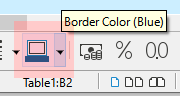 (Border color button in the Table toolbar).
(Border color button in the Table toolbar).