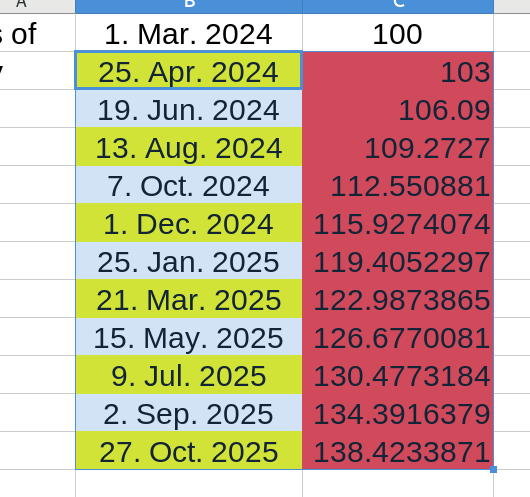Please I need some help.
I have a sum of money in C1 that is $30 as of March 2024 (B1). Would it be possible to calculate the value of C2, which is $30 (C1) plus 3% interest for every month after March 2024 (B2).
Thank you very much.
Interest.ods (8.7 KB)