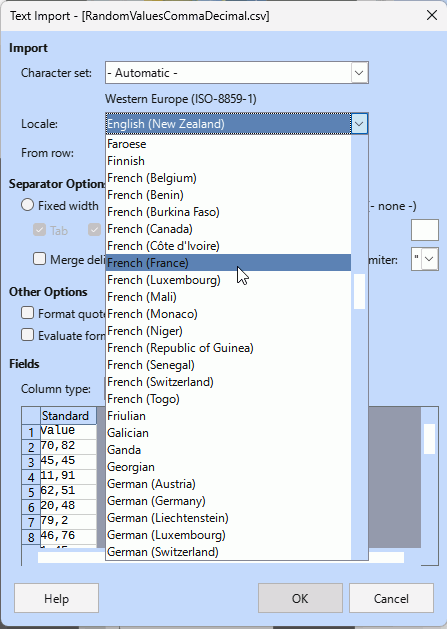Hi. I use a lot calc sheets and all the time use for decimal dot (.) and not comma (,) . Some times I open csv files with dot (.) and not (,) and not regognized . Back of days I use Excell and have no problem with this because I change In control panel the settings in the Customize Regional Option → List Seperator the comma(,) and to the Decimal Symbol thoe dot (.) .In Libre office is not working. Is any way in the setting of Libre office to do the change? Is it any option to fix this problem in a next update?
Thanks