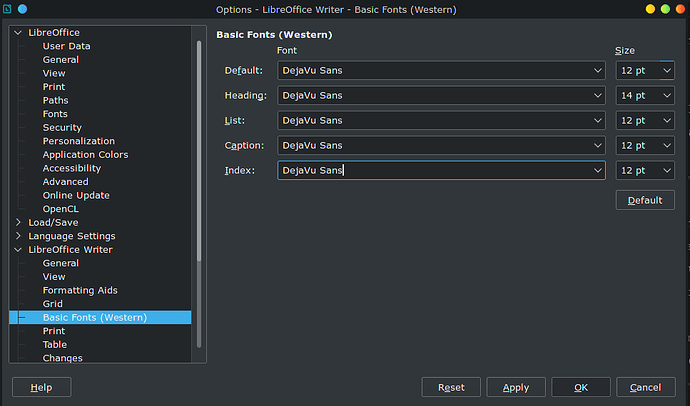Hi!
This forum has been very helpful twice before - let’s hope the third time is also the charm!
Every time I open Libre Office Writer, it starts me out in Liberation Serif.
To be honest, I’m getting a little tired of changing it every time?
Can I change the default font permanently, and, if so, how?
Thanks!