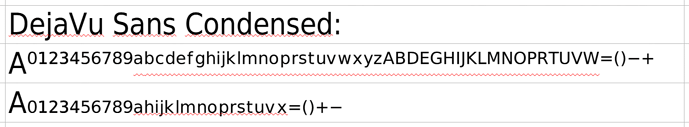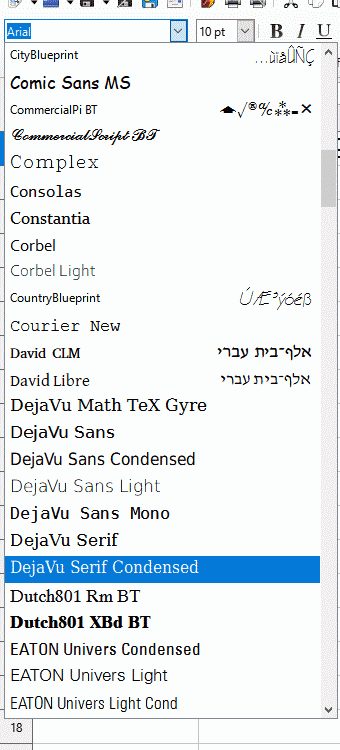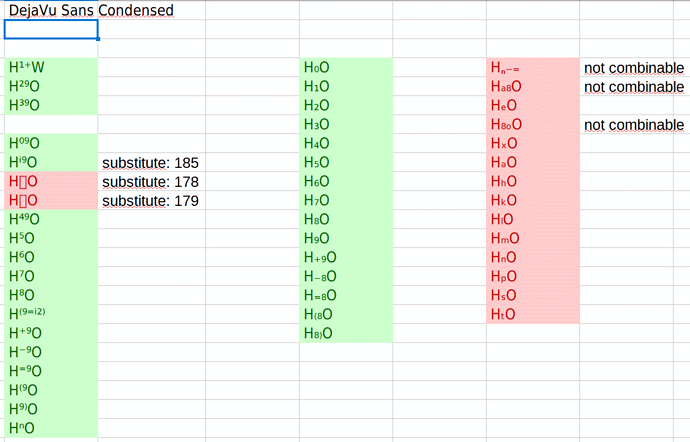The default size for subscripts is too small in Calc. How can I change it’s size (marked “Relative Size” in the character dialogue) for the entire document? Thanks!
Do you mean the Unicode sub-, and superscript characters (A²B₀), or the normal (but graphically shifted and decreased) characters?
If you want to reference these string in an another cells, then better tro use the Unicode sub-, and superscript characters.
I used Command+Shift+B (Mac) to type the subscript, which appears to be a Unicode subscript (Unicode #114 for a subscript “r”, according to the “UNICODE()” command). So I need to edit the font itself or set a different font for subscript/superscript characters?
Apologies for any confusion on my end, I’m not very familiar with the workings of unicode and fonts.
The current use-case is an aircraft checklist. I need to be able to have subscript characters that are clearly subscript, but easy to read off my kneeboard.
double work: put up or down + type size larger, so you will get a better layout in passing the writing lines.
The sup/sub-script characters I can only find 0–9, n, +, -, no letter, by UNi-8304…8331(dec).
The DejaVu font contains the available sub- and supersript characters. In contains letters too (not a full English alphabet, but most of them). I hope all of them will be appeared in my post.
Superscript:
A⁰¹²³⁴⁵⁶⁷⁸⁹ᵃᵇᶜᵈᵉᶠᵍʰⁱʲᵏˡᵐⁿᵒᵖʳˢᵗᵘᵛʷˣʸᶻᴬᴮᴰᴱᴳᴴᴵᴶᴷᴸᴹᴺᴼᴾᴿᵀᵁⱽᵂ⁼⁽⁾⁻⁺
Subscript:
A₀₁₂₃₄₅₆₇₈₉ₐₕᵢⱼₖₗₘₙₒₚᵣₛₜᵤᵥₓ₌₍₎₊₋
@Zizi64
The DejaVu is a Déjà-vu: sometimes usable, sometimes unusable, have a non joked look onto:
a-notusablenojoke_v0000.ods (85.9 KB)
The Unicode 8305, 8306, 8307 newer meant the upper ¹, ², ³.
Unfortunately (probably for “historical” reasons) the upper ¹, ², ³ located in a different place in the Unicode table - than the other numbers. I suppose that the upper ², ³ and the ¹ was implemented much earlier.
Your comment in the attached file “sups: not on one line” means: the font has been substituted with an another one, what really contains the actual character, and its shape/position is different.
That is a Font FAMILY. I have used the “DejaVu Sans Condensed” in my sample. And it seems work with “DejaVu Serif Condensed”.
.
But: what you meant as “not combinable”? What is your goal? Sub-subscript of a subscript character? (That not work in a simple way.)
@Zizi64
DejaVu is a Déjà-vu:
I have several Fonts of those FAMILY. I havn’t tested in their differences. Now I havn’t the “DejaVu Sans Condensed” in my set, but the „DejaVu Math TeX Gyre“. I cannot know what you will see. I think both, yours and my, isn’t satisfied. That’s all frustrated with the fonts and styles and signs.
8308…8312 have not the same ground line to 8313…8318.
8320…8348 are too lightly.
When I set behind 8335 the 8331, the 8335-sign is switched to an empty rectangle.
Here is a view of your sample file (I just formatted the referenced cells with DejaVu Sans Condensed, and Ctrl-X/Ctrl-V-ed the parts of your cellrange for the landscape image:
On my Mac I have installed all types of those font set, but LO doesn’t know the condensed pack.
With „Apple Symbols“ the layout is be a little bit better.
What does this mean ._.
@aidanstewart05
the conversation betwee @Zizi64 and me based only of Charakters that are usable for technical use as log(10)x or H(2)O.
Your headed question i am looking for since many years but cannot find any solution in LO-CALC. I manage this problem of too small sub/sup-characters with setting that style-size of the cell from 10pt to 14pt only for formula-symbols in physics or electrics or chemics.
If I require a full formula than I use the LO-MATH and insert its picture.
@Zizi64
That mean I have an older version of UNiCODE coder/decoder. Therefore collaps ^1, ^2 (square) and ^3 (cubic) with newer ^0, ^4, ^5, …
I see this world is a komplex of many worlds.
Have a nice day and a happy changing of years.