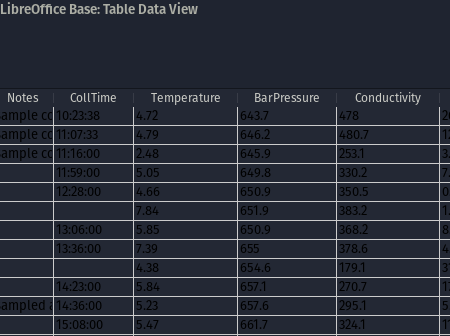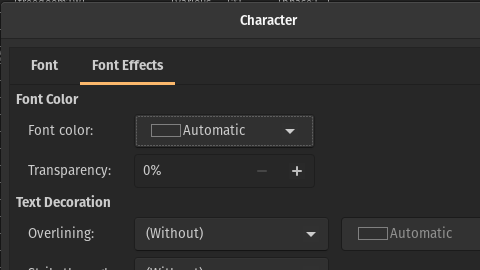For some reason, the default colour scheme in Base table view appears to be a dark font on a dark background. The data are unreadable. I’ve tried changing the font to a lighter colour (Tools > Options > LibreOffice > Application Colors > Font Color), to no effect. I’ve tried changing the background to a lighter colour (Tools > Options > LibreOffice > Application Colors > Document Background), again, to no effect. I’m not trying to invent a new colour scheme. I just want to be able to see the data. My computer’s colour scheme is set to light.
I’m using LibreOffice Community 7.4.1.2 on Linux (Pop!_OS), and I’ve attached a screenshot of the problem I’m trying to solve. Thanks in advance for any help offered.