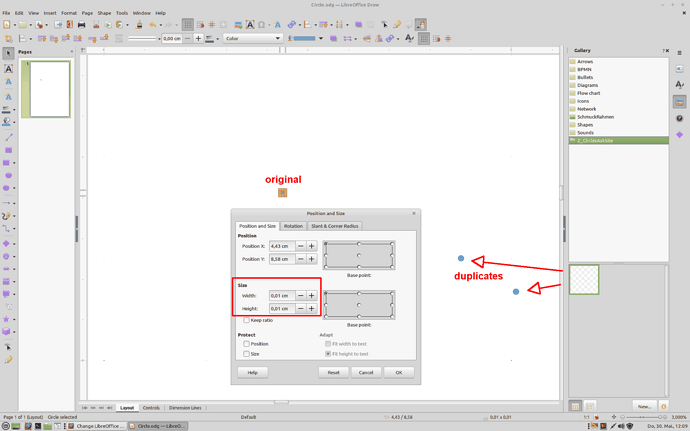The toolbar has Circle and Ellipse tools. When I select them and click (not drag) a default circle will appear. It’s a little too big for my use, is there any way to change this default circle size? If not, is there any way to create circle prefabs with specific sizes?
You might store some preformatted circles in the gallery.
Also check the online help page related to the gallery: Adding Graphics to the Gallery
Alright, I was able to add my prefab to the gallery but am unable to use it from the gallery. There is a “no” sign when I try to drag out the circle.
I’m able to right click and “insert” but it’s a tad inconvenient vs dragging it out. Am I doing something wrong?
I could manage with a circle of 0,01 cm diameter. When dragging an object from gallery into the page there should not be selected any object. Probably the lapse?
.
For me (version 7.6.7.2) all shapes from the Drawing toobar are drawn of 1 cm when a click is done. I tested modifying some “1” values for circle and ellipse in expert configuration to no avail.
The “no entry” sign will disappear after you have restarted LibreOffice after creating a new gallery folder.
New objects added to the new Gallery folder after LibreOffice has restarted can be dragged on to the page immediately.
Yup, after a restart, it works. Thanks for all the help, guys!