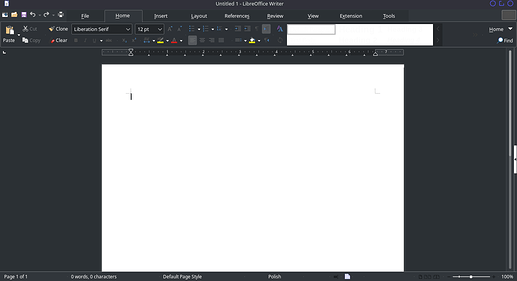Hello. I use Parrot OS & KDE Plasma.
I installed LibreOffice 7.1 with .deb files
I chose a dark theme in the system setting and this theme was applied to all applications but I want the LibreOffice theme to be clear and the rest of the program with a dark theme.
I edit Writer .desktop file for change theme:
Exec=env GTK_THEME=Adwaita:light libreoffice7.1 --writer
But the theme was as dark as it used to be (I did the same with Libre Office 7.04 and the theme was lightened).