I noticed that, whenever I’m writing text on impress using bullet points, the size of the text will get smaller as I write, in order to fit into the given area. However, the spacing between lines and the white space between the bullet symbol and the start of the text don’t change. I definitely remember that not being the case before as all three of these aspects would change automatically. I’d like to know how I can revert this back, if at all possible. I know that I can still apply changes manually after writing, but I’d prefer to have it automated. If knowledge of my OS is useful, I am using Ubuntu 24.04.1, which I have recently upgraded to.
But that seems to work for me:
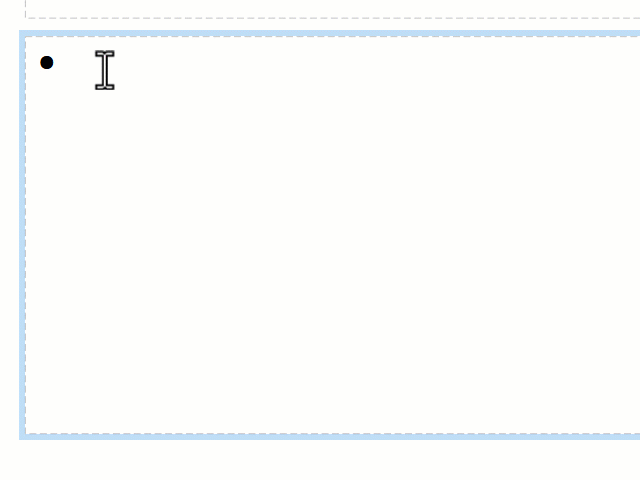
Version: 24.8.2.1 (X86_64) / LibreOffice Community
Build ID: 0f794b6e29741098670a3b95d60478a65d05ef13
CPU threads: 8; OS: Windows 10 X86_64 (10.0 build 19045); UI render: Skia/Raster; VCL: win
Locale: de-DE (de_DE); UI: de-DE
Calc: CL threaded
