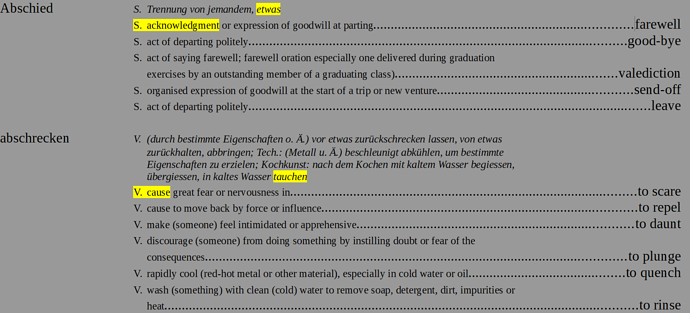Hi there.
I have a document of more than 700 pages containing English or German words (left column), their options of translation (right column) and all those words’ definitions (middle column). This document was created just with tab stops in the latest Writer app.
I would like to change the spacing between the definition of the word to be translated and the definition of the first translation from 1 line to 1.5 lines, i.e. in the below first entry example between ‘etwas’ and ‘S. acknowledgment’ and in the second entry example between ‘tauchen’ and ‘V. cause’. All the remaining spacing of each entry remain on 1 line.
Can somebody please tell me on how to change accordingly all the document’s few thousand entries in the fastest possible way.
Many thanks in advance.
You will need to work finding formatting, and applying styles.
Can you share a reduced sample file with these two words and definitions/translations shown in your screenshot? Thanks.
- If it is not necessary for the entire document to receive the change, select the text to which you need to apply it
- Choose menu
Edit-Find and Replace…(orCtrl+H) - In the Find: field type
.\t(that means: any character and a tab) - Check Regular expressions (and, if first step apply, Current selection only)
- Select the Format… button, Font tab, choose 12 pt (the size of the left column words) and OK
- Select the Find All, and Close buttons
- Apply a paragraph style or direct format (this last options could be the easiest to apply, but not to manage)
I suggest you to work with paragraph and character styles.
@LeroyG
I’ll try out your instructions sometime over the weekend. Meanwhile, many thanks for your help.