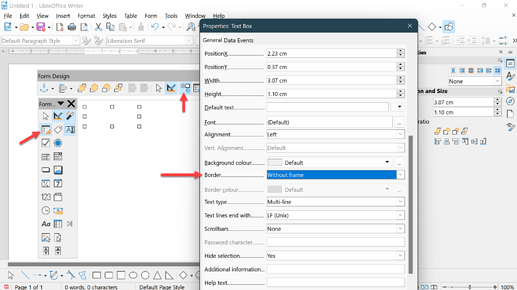Hello,
I would like to add a form field to my document (text field), but I need to delete the border or change the color to white (I have already a template). I can’t figure out where to find this feature if it does exist?
Could you help me, please?
Thanks in advance.
Sam