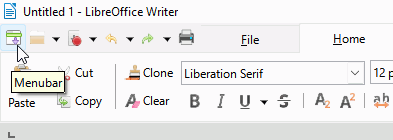How to change the page background of a document in LibreWriter? The help page [Changing Page Backgrounds] does not correspond with actuality. There is no “Page Styles” icon, only a “Style Inspector.”
Page Style icon in the Styles pane of the sidebar has tooltip Page Styles.
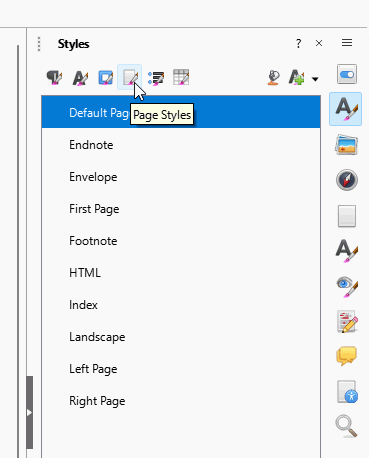
Alternatively,
- In the menu, click Format - Page Style. Or
- Right click on a blank part of the page and from the context menu, click Page Style
Thanks! Format/Page Style is accessible, as is right-click Page Style, and I found the setting within that dialog. You mentioned a “Styles Pane of the sidebar.” How is that seen? My setup does not have such a feature. (I keep wondering why there is no documentation of this. The documentation of LibreWriter is more often wrong than right.)
Click View > Sidebar (Ctrl+F5)
Entering sidebar in the Help search brings up this Page
BTW LibreOffice Writer
Please report where it is wrong, How to Report Bugs in LibreOffice - The Document Foundation Wiki
You might find the Writer Guide suits you better, download from English documentation | LibreOffice Documentation - LibreOffice User Guides
Thanks. I definitely need to spend more time with the LibreWriter manual.
FYI (just feedback), you wrote: 1) " Page Style icon in the Styles pane of the sidebar has tooltip Page Styles ." Then you wrote: " Click 2) View > Sidebar (Ctrl+F5)." Those 2 statements do not correspond. I still can’t make sense of what you wrote with 1). My GUI (of iconic access) does not look like the image you showed.
I write non-fiction books and other documentation (such as web sites). I am trying to completely abandon Word and adopt LibreWriter. It’s a demanding process, as I use many word processing features. LibreWriter certainly is a wonderfully feature-rich program.
Please note that the manuals were created based on the view “Standard Toolbar” of the GUI.
User interface in Writer
The paths refer to the menu, not to icons nor tabs; usually the same goes for Help and the guides. If you cannot see the menu then turn it on by clicking the menubar icon. For the Tabbed interface the menubar icon is here: