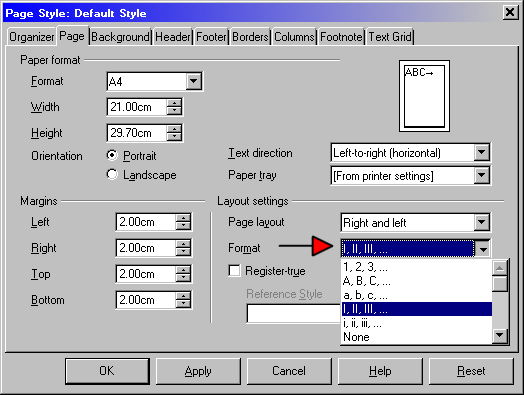I interpret your “content-field” as Table Of Contents (TOC).
Open Style window (F11)
Click Page Style
Right click on the style you want to modify ( Default maybe) select New or Modify (depends on your needs)
Click on tab Page
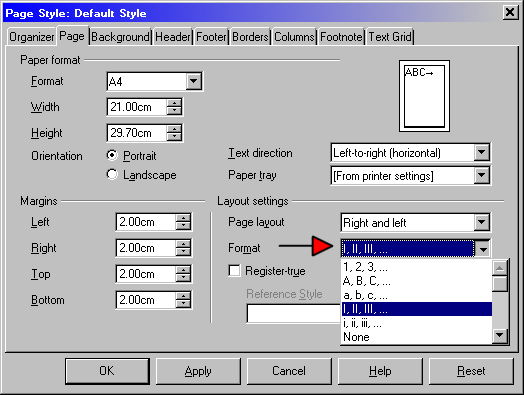
Change Format to roman numerals
Click Apply and OK
==> your pages numbering should now appear as roman numerals
right click in you TOC and select Update index / table
==> your page numbers should now appear as roman numerals
If you need to have roman numerals and arab numerals you need to created different page styles and apply them according to your needs. Take care of the “Next style” setting.
I recommend to have a look at
https://help.libreoffice.org/Writer/Creating_and_Applying_Page_Styles