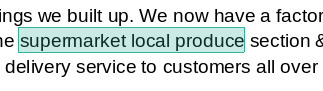Since you are new to Linux, you must know that GUI’s are not imposed on you. You can choose between different Desktop environments, the most common being GNOME and KDE but there dozens others from simple tiling window managers to very complex and sophisticated ones (among these, GNOME and KDE). I don’t know which one Manjaro installs by default. You should have in some menu something like System Configuration, Configuration Panel or Configuration Center. Explore to find the highlight colour (under KDE, open System Configuration, Look & Feel, Colours and select Selection background after requesting customization of the current theme).