Hello,
I always have dark themed libreoffice, but recently found out the section strip of the comments remains light. How to change this?
See attached screenshot.

Hello,
I always have dark themed libreoffice, but recently found out the section strip of the comments remains light. How to change this?
See attached screenshot.
Which operating system and LibreOfffice version do you use?
How did you create your dark theme?
I’m running gnome 42 on Manjaro with Libreoffice 7.2.7.2.
The darktheme is the result of using adw-gtk3-dark for legacy applications which still use gtk3, such as Libreoffice. Under tools → options → application colors I then proceeded to change the paper colour. Everything else was already done by the gtk theme.
Is the comment section strip an item in application colors or does it need to be done another way?
Notice:
Starting with LibreOffice version 7.4.x a Dark Theme is provided.
https://wiki.documentfoundation.org/ReleaseNotes/7.4#GUI
Ahh, sorry it’s only for Window.
From experiment, it appears the strip takes its background colour from Section boundaries in Tools>Options, LibreOffice>Application Colors.
IMHO, this is a design error. It should be either Application background or some specific parameter. You are encouraged to submit a bug report or feature request.
Comment background is dynamically determined by Writer to make a distinction between the various contributors to the document (in collaborative context).
Do you mean this one:
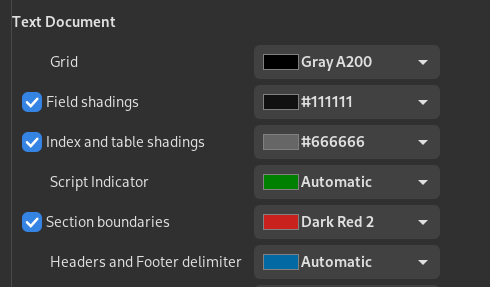
In my setup changing this doesn’t change the strip. I’ve specifically now changed it to red in order to be sure I’d notice the difference. And I don’t. Maybe I’ve got the wrong one?
This is the right one. I have no specific theme, so the setting may be overridden by the dark theme itself.
My distro is Fedora 36 and I prefer KDE Plasma desktop which uses Qt widgets (not GTK+). I note also there is no adw-gtk3-dark in the repository.
Interesting. Could it be that this difference is caused by gnome?
Apparently, this issue isn’t limited to adw-gtk3-dark, which is a new theme that aims to bring the libadwaita look of modern gnome applications to legacy applications: I’ve manually changed between various themes, included the ‘stock’ adwaita theme and non seem to change the strip when I change it in ‘section boundaries’.
Edit: in fact, when changing through all the different themes, the color of the strip doesn’t change. Which suggests it is not determined by the gtk-theme.
Have you tried without any theme? I.e. stock LO
I’m not entirely sure it works like that on gnome. The stock theme for gtk3 apps would be adwaita, which also says default behind it in brackets. So it’s not possible to run gtk3 apps without a theme that’s not the default theme. Which means that stock LO is LO with the adwaita theme. And upon using that, changing the section boundaries color doesn’t do anything.
What I meant was Tools>Options, LibreOffice>Personalization with Default look, do not use Themes ticked. But from experiment just now, make sure to tick first Preinstalled Theme, click on the “white” theme, Apply. Then tick Default look … and OK.
I’m happy to say I found the solution. I still had a Fedora 36 vm so I checked changing the color of section boundaries there. To my surprise, changing the color changed the comment section strip. I then deleted all my configs for Libreoffice on my own machine, but that didn’t matter. I then deleted LO 7.2.7.2. and got version 7.3.5.2 from Manjaro’s repos. Changing the section boundaries on my own machine now changes the color of the comment section strip. This might have been a bug which got fixed somewhere between 7.2.7.2 and 7.3.5.2.
Thanks for the help!