I renamed a list of fields in a table and saved it. I expected the form to update with the name changes. It did not. How can I get the form to update with the updated names?
The form is linked to the names of the fields. When you change the name of a field in a table it isn’t linked to the field in the form.
Open the form for editing, not for input data.
Right mouse click on the form control (or the header of the table control).
Open properties of form control and switch to folder “Data”.
There will be a combo box for looking for the data fields, which are provided by the data source.
Chose the right field and close the properties.
What combobox are you referring to? They are text fields. There is one called Content, it only lists the table name. There is nothing where I can select the name. This is the most user unfriendly program I have ever used.
OK, let’s start by the form:
- Right mouse click on the form → Edit…
- Form opens for editing, not for input data. Might be you form has separate text boxes ore something else. Might be it contains only a table control.
- Mark the form control you want to change. If it is grouped with a label: Press Ctrl wile clicking the left mouse button. Will mark the field
- Right mouse click → Control Properties …
- There will appear the properties for a text box. Move to “Data”.
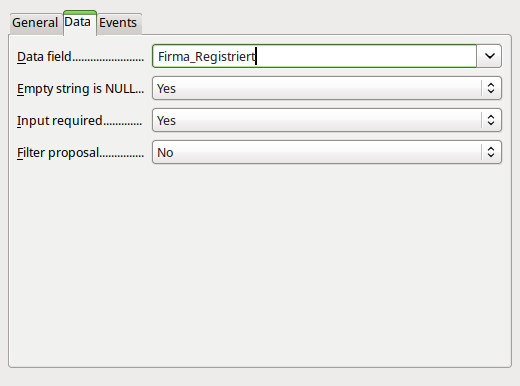
- Data field could be changed. The combo box will show all fields of you data source. Switch to the field of your data source.
If you are using table control in a form instead of separate controls: Click on the name for the field on table header → right mouse click → Column … . You will get the field properties here.
Now that would be truly awesome if a database would do that! But we can still dream! If I change any field name in a table, I then have to change it in the form field control or table control column that uses it. They will still have the “old field name” in the data field property until I manually update them by editing the form. The “Content” box is in Form Properties… not what you want! Control Properties is what you want, where you should see General,Data,Events menu tabs! Under Data tab is the -Data field- combobox where the new field name should be. My preference: Under General, I like to Name the control the same as the data field name to avoid confusion in future data references. (except the columns of a form’s table control) If you want to change the control’s label… in form edit. select the label control, right click, Control Properties, General,label… edit this.
