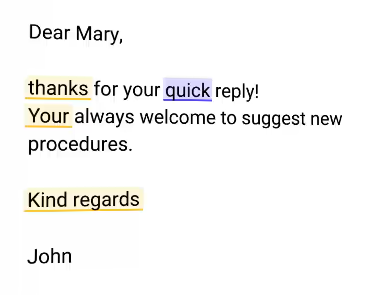Is there a way to change the default grammar/spell check behavior from being a colored wavy line to a text highlight? I would like to enable something more like what they have in the guide to highlight the feature.
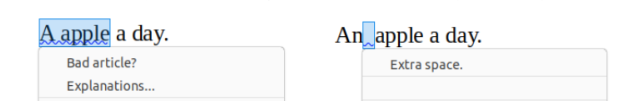
When looking at a sea of condensed text, clearly seeing that wavy line is nearly impossible. Being able to see the entire character space in highlighted text would work a lot better for people like me who have color detection issues.
There are similar issues when trying to a spell check when you are told there is an extra space or something and you have an entire paragraph to try to find it in. Here it is a green color.
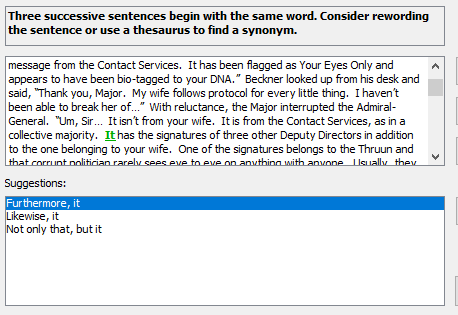
Highlighting or oppose contrasting the space around the letters would be preferable to changing the color of the text.