Hello peps.
I’ve been searching google and this forum the whole morning, part being because I am unable to put in words what I intend to do. So an image might help.
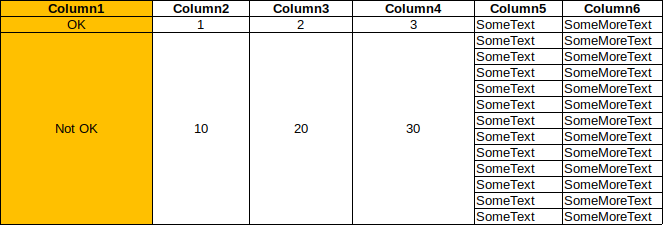
So lets say I would like to change the content in a cell (simple/single or merged) from column1 by verifying the content of the cells from the respective rows in column5, but the merged cells from column1 use a different number of rows.
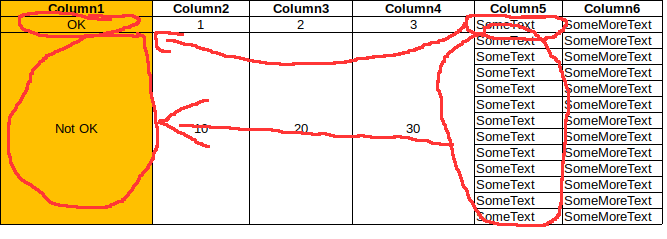
Something like
IF(within some dynamic range of rows corresponding to a range of merged cells has this string; put this string in the merged cell; else put some other string in the merged cell)
If there is a post with a resolution to this problem please point it out for me. And please point out any issue with the wording of my issue.
Many thanks in advance.

