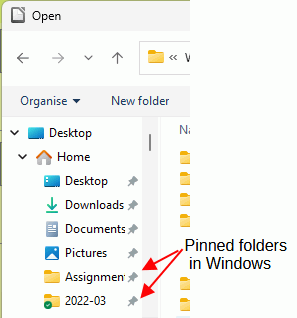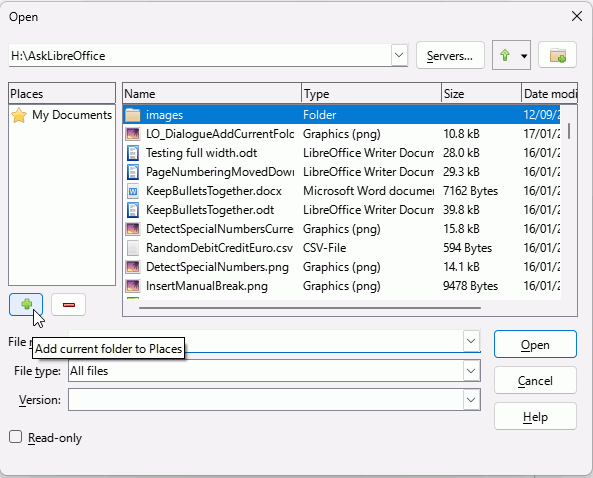Is there a way to change the default folder where Libre Office Writer saves a copy of a file?
Suppose I open a file c:\path1\a.odt and want to save a copy b.odt (eg without encryption which a.odt has, or in .docx format). It seems that Writer defaults to save it in the most recent folder where it previously saved a document, which may be a different folder c:\path2
Is there a way to change the behaviour so it defaults to the same folder where a.odt was loaded from (assuming that is diffferent to wherever a document was most recently saved)?
It’s not a big problem if it can’t be done, just a mild annoyance. It would be nice if there was a way to save a copy of a.odt in the same folder as a.odt.
I know about Tools → Options → LibreOffice → Paths but that is something different - it is defining that the default is the value of “My Documents” rather than “save in the same folder as the source document came from”.