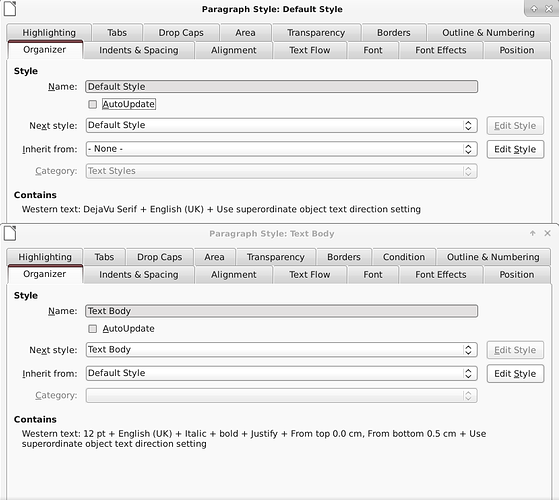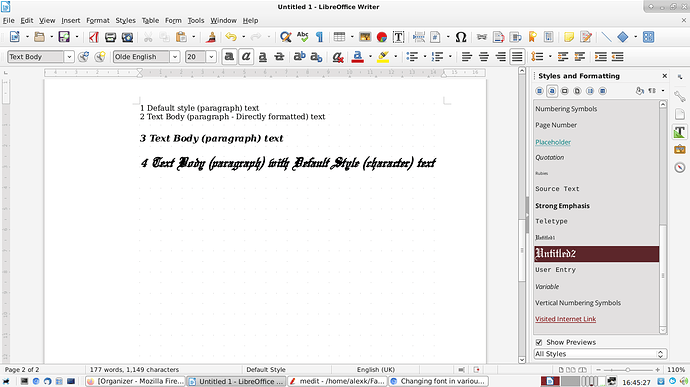I’m in the late stages of formatting a 100k word novel for publication. The manuscript is in Libre Office Writer. At this point I’m developing the “book design” for the actual printed volume.
Most paragraphs in the book are in style “text body”. That style inherits from “Default Style”, which is the root of the text styles (doesn’t inherit from anything). The font attributes are not locally overridden; selecting all the text in the paragraph and applying “clear direct formatting” does not change the font or font size in the paragraphs.
But neither does changing the font specification in either of the styles.
(In the “front matter”, copyright page and such, where I’m not using “text body” style, changing font in the styles used does properly change the fonts displayed; this problem is “only” in the body; but the body is 99% of the text, of course.)
If I create a new document, type in some new content, and play with changing the font specification in the styles, everything works as I believe it should – local changes take precedence over settings in the style, “clear direct formatting” removes local changes, in the absence of local changes the “closest” definition in the style inheritance chain governs. So I think my expectations are in line with what LO actually offers, and there’s just something screwed up in my document somehow. (Interestingly, cutting and pasting sample text from my manuscript into a new document brings the problem with it.)
What I sometimes see described as “the nuclear option”, cutting and pasting the text through a plain-ascii editor (or just exporting the file as text and importing into a new document) is not really an option; that would lose all the italics, bold, and small-caps settings in the text, which would then have to be re-established manually – in other words, many dozens of hours of work, and a high probability of errors in the final result. And that kind of proof-reading, manually checking pages against each other word by word, is boring work to boot.
This is why I hate “what you see is all you get” text editing environments; it’s easy to get left in a situation where you can’t see the things that are causing your problem, and have no way to diagnose what’s going wrong. Any suggestions?