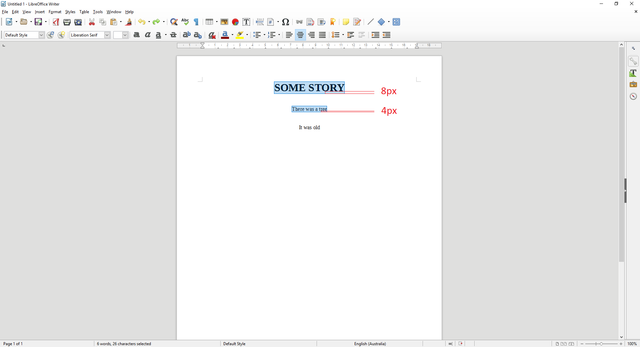It all depends on the amount of space, because spacing between lines is made of two kinds of space.
First, the font designer set the overall geometric properties of the font, among which the x-size, ascent and descent. These dimensions cannot be modified by LO.
Second, the distance between “raw” lines of text, sometimes called leading, is under user control to achieve layout effect. You can set it through Format → Paragraph..., tab Indents & Spacing. The section you’re insteresting in is the last one: Line spacing.
Select Fixed in the drop-down menu (don’t choose Leading because it is exactly what it is, i.e. the distance between the bottom and top edges of character boxes and cannot be set negative) and tune the total line height. Beware that you can overlap lines if this distance is too small.
Caveat: It does not work well on single line paragraphs, as is the case for heading, where it looks like the descent is still the same. Experiment on your own text.
If this answer helped you, please accept it by clicking the check mark to the left and, karma permitting, upvote it. If this is what you expected, close the question, that will help other people with the same question.