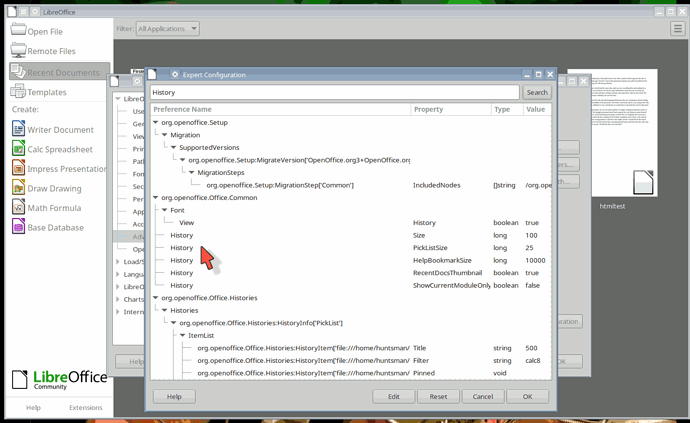Hello I’m a Libre Newby but already a convert, its a very good program.
I found an answer which begins: 1. With an a document opened or not, go to the Tools menu item and choose Options
I’m on a Mac (Big Sur) and the Tools menu doesn’t have an Options to choose, and I can’t se anything remotely similar in any of the menus… am I missing something? Thanks
ps - sorry, don’t understand categories (there’s no mac) or tags (also no mac) can someone advise for next time? thx