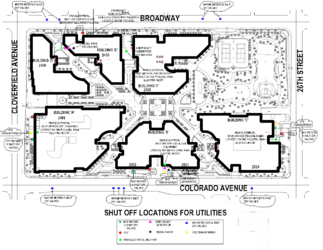I have a PDF that I am editing and it’s currently in the incorrect orientation. In addition to my changes, I’d like to save it oriented properly. Is there a way to do this? When I change the orientation of the drawing, it changes the working space orientation, but does not flip the existing drawings.
If you want, you can upload your file here so that someone can look at it.
And define what is a right or wrong Orientation.
What operating system and LibreOffice version are you working with?
I am on version 6.4.7.2 of Draw and using Linux Mint 20.2.
I attached the map. I’m looking to rotate it so that the text is normal orientation. Right now you have to tilt your head to the side to read it. It’s not critical and I know there are plenty of work-arounds to get the results I want, but I’m just wondering if this is possible, and how to do it, to make my life easier going forward.
Annotated Site Map (Official Use Only).odg (553.3 KB)
Although the ODG file has only 553 kB, the graphic, which consists of countless individual objects, can hardly be edited.
The process would be as follows:
The determine for the slide landscape format.
To rotate the drawing as well, you have to select everything (menu Edit>Select All) and then change the rotation angle by 45 90 degrees.
But when I tried to rotate, LibreOffice reported “No feedback” and after about 10 minutes I aborted.
What worked very easily and quickly is to export a PNG file and rotate it.
Maybe the PNG will help you.
It worked for me:
- I changed page format to Landscape.
- I drag selected every object and grouped them, Shape > Group > Group.
- I right-clicked on the group and selected Position and Size (F4), tab Rotation and entered 90° (around centre) and pressed Enter. After 10 seconds or so, the group had rotated.
- With the group still selected I clicked Shape > Align > Centred (wait a few seconds) then Shape > Align > Centre
It might be possible to skip the last step by changing page to Landscape after rotation.
Annotated Site Map (Official Use Only)76170rotated.odg (562.5 KB)
Perfect. Thank you so much for the step by step method!