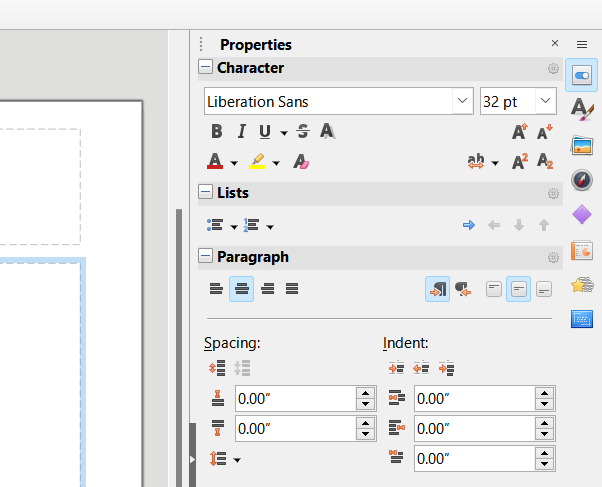The only instructions I can find on doing this are as follow. This is a very tedious route to do a simple task. Why can’t I have a font size button on the toolbar? I can’t find any way of having any of the font buttons like bold, italics, font size etc on a toolbar:
- select the text for which to change the text size.
- in the main menubar select the menu Format:Character…
- in the dialog that pops up, select the tab “Fonts”
- there you can set the text’s font size.