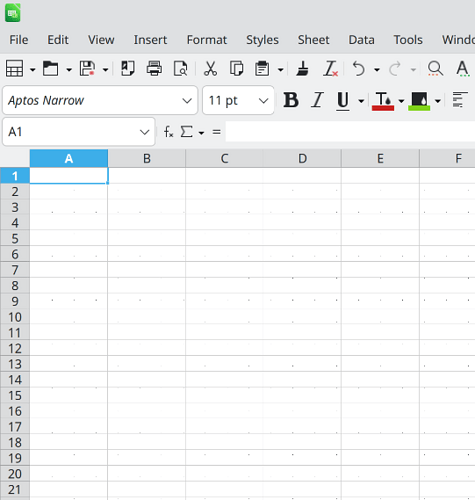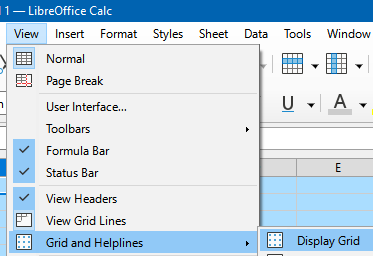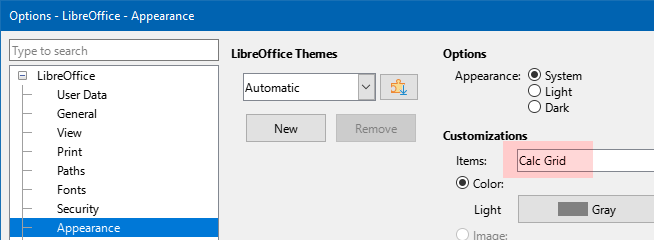Hi, I have recently migrated from a very outdated (and still perfectly functional) LO version (5.x) to 25.2 and to a new OS as well. This new version of Calc opens (in my system) with very thin - or even invisible - grid lines. Apart from that, there are some dots appearing on the screen, making the whole thing look like a badly erased notebook. I tried to zoom in to 200%+, but the grid lines seem to maintain their thickness and idiosyncrasies.
100% Zoom
I have searched a bit and nobody mentioned this, so possibly this is a “me” type of problem (or another thing like OS or monitor), but I will ask anyway:
Is it really just me? Grid lines are OK for the rest of you?
Is there a way to change the thickness of the grid lines? I have seen forum answers with an option to change color, but I have not found those options in my version.
I tried to change the default template to one with all borders set at a comfortable level of thickness, but it messes up a lot of things when I do want to use borders.
If this is not a Calc issue and you know what may be causing this, please point me in the right direction.
Thanks
Version: 25.2.6.2 (X86_64)
Build ID: 520(Build:2)
CPU threads: 6; OS: Linux 6.16; UI render: default; VCL: kf6 (cairo+wayland)
Locale: en-US (en_US.UTF-8); UI: en-US
Calc: threaded
OS: Fedora 42/KDE