I have been changing settings and for the life of me I cannot find the setting that allows me to disable the listing of sublevels in the numbering for the chapters in my document. I have already changed the following setting to ‘1’ for levels 1 to 4: Tools > Chapter Numbering… > Numbering > Show Sublevel.
To illustrate my issue: I used a document template that looks like this:
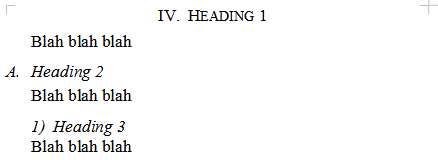
After editing myself then sending it to other people to look at and edit it, it now looks like this:
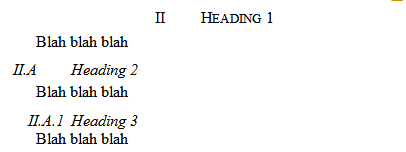
I am unable to return it to what it was. Please somebody help! Most importantly I want to get rid of the II.A.1 and turn that into just 1).

