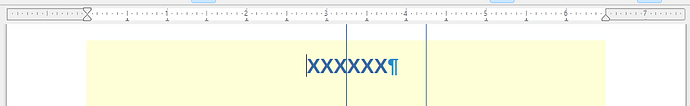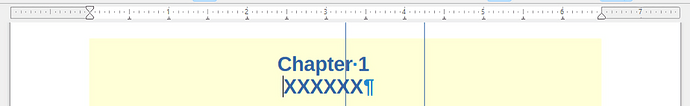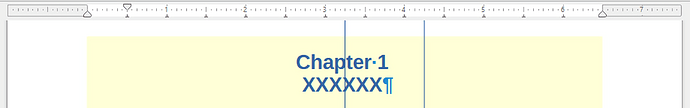Your confusion comes from a not correctly documented fact about numbered lists.
Heading numbering is based on the generic numbered list feature. When you register a paragraph style in the outline hierarchy with Tools>Heading Numbering, an internal list style (Outline Numbering as can be seen in Outline & List tab of Heading n style family) is applied on the members of the hierarchy.
This means that everything about the interaction between list styles and paragraph styles equally applies to heading numbering.
The most important point is that the list style takes over the left side layout of the paragraph. You should not try to “compensate” or tune the left look of your heading/list item by playing with Indents & Spacing tab in the paragraph style. Doing so will generally make things worse and less and less controllable.
The equivalent settings are Indent at for Before (text) and Aligned at for First line (indent) in the Position tab.
Numbering alignment should be left to its default Left, i.e. writing direction. It is used only for very special effect with “ordinary” numbering preceding the item on the same line. Numbering alignment specifies how the number will be laid out at this reference position. Note the emphasised words. If you want your number centred within the paragraph area, it is obvious that the number will not be located at this position but shifted across the sheet. And the setting won’t make any sense.
To give a thorough explanation, the numbering alignment does not refer to “global” text flow between margins/indents but to a very “local” shift around the reference position. In the ordinary case of standard reading order (from left to right) without shift, the reference position is at left of number. If you select centre, the number is centred over the position. With right, the reference position is at right of number, resulting in the number being set in the margin if indent is 0.0cm.
Now back to your case. You configured Heading 1 for centre alignment. This will cause the number to drift. Consequently, don’t try to fiddle with Numbering alignment because the reference position and number are now "detached*. Leave it at Left so that you don’t introduce ambiguity about text flow, separate alignment or writing direction.
Everything I explain should be mirrored in case your script is RTL.