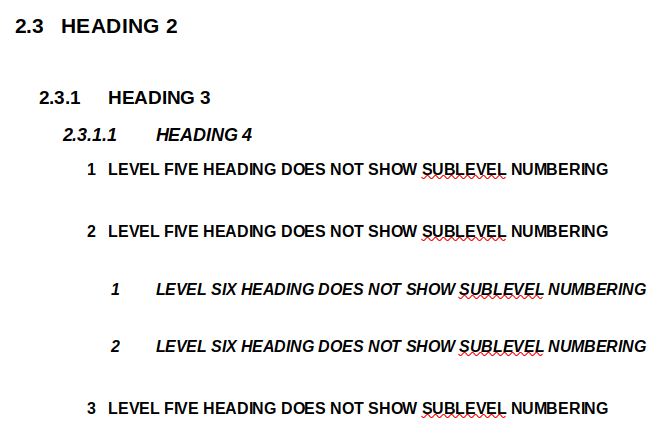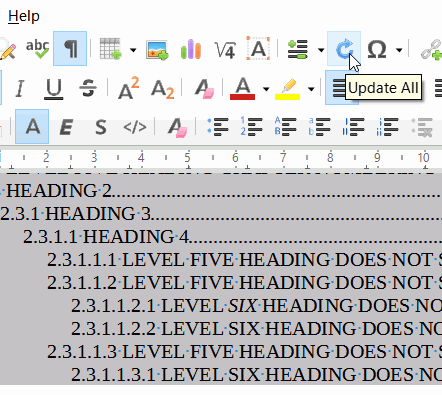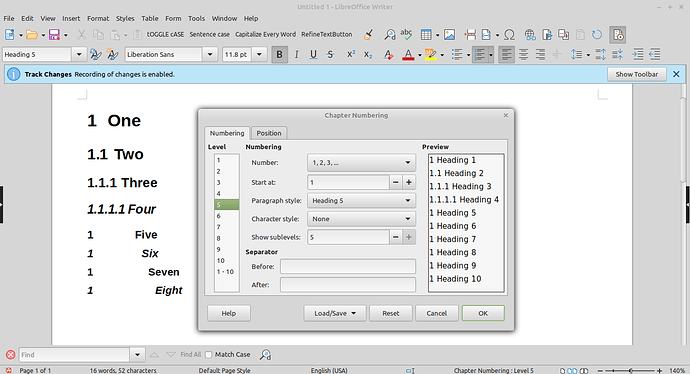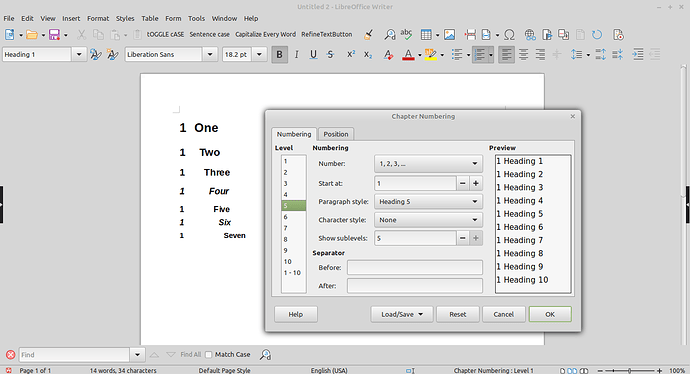No, I don’t mess with XML or import a template from M$Word.
So, I found out that yes, I am running from my own template (that had minor things changed, like margins, outline numbering, header/footer, Track Changes, etc).
Trying to start fresh from my own template (I have not gone as deep as this in outline before, so I can’t say when this stopped working), I see that again, sublevels are only shown for levels 1-4:
OK, then I tried to start from Default template which I don’t think I ever touched, and it should be the virgin default. Well, there SUBLEVELS DON’T WORK AT ALL.
Effin great, now what???