I updated to the 7.3.1 version a few months ago. After that the formatting of any new Writer Documents was messed up. Character and page size are huge. I deleted that version and reinstalled 7.2.6 but no change. Any idea of the cause and how to correct it?
Have you changed the zoom factor? See at right of the bottom status bar (if not visible, View>Status Bar):
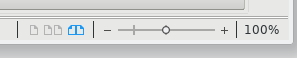
You can use the slider or click on the zoom factor to change.
That was the problem. I never realized that was there so either it was changed by accident or somehow during the upgrade to 7.3
Thanks
The zoom of the last window closed will be the zoom of the first window opened next time.
1 Like
