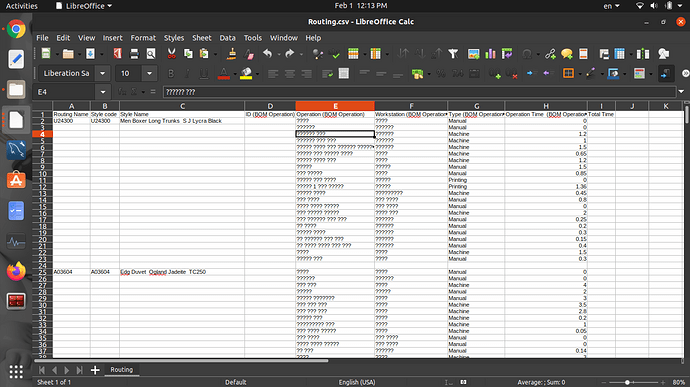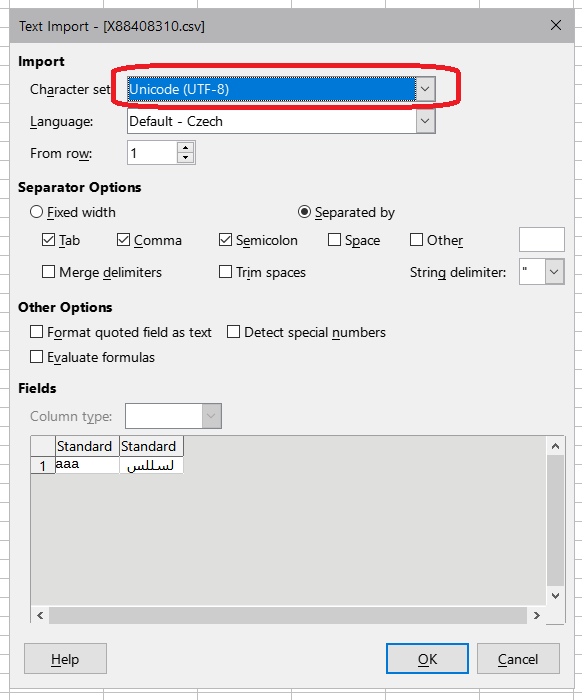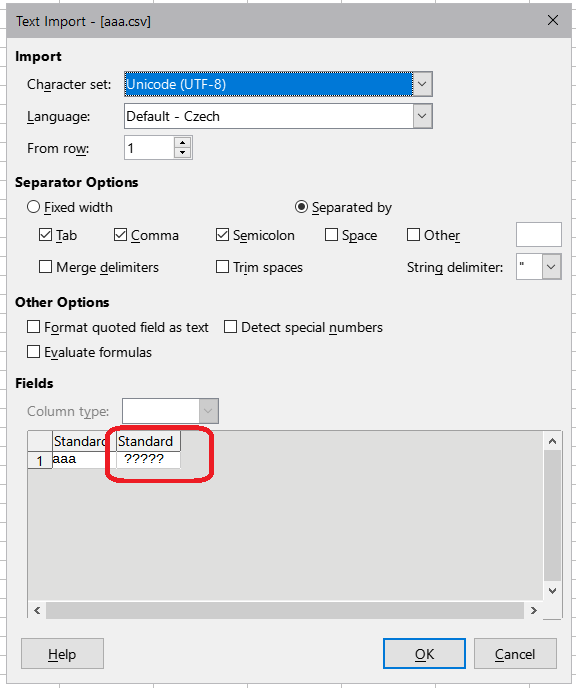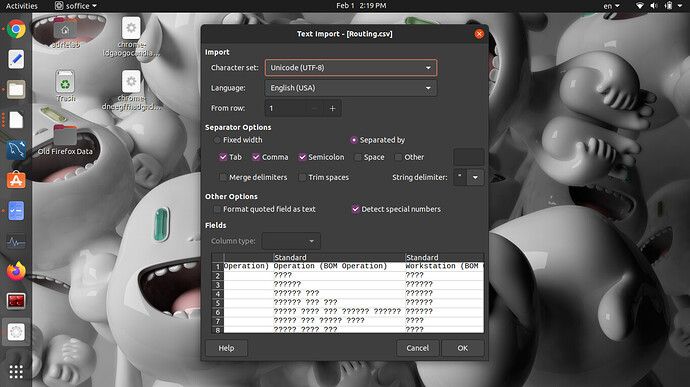What do you mean under immediately? Immediately after what?
this data is critical for me
Umm, critical really? Did you make a backup copy? Then restore your data from it. Or you did not?
any solution
In order to find one, share a sample file, not a useless screenshot. It is useless, because it only shows that there is a problem but does not give any real clue.
I suspect that you saved your file to a wrong encoding, which means that your data are gone forever. Unless, yes, you have a backup copy. However, until you share a sample file, it is only a guess.
Lessons to learn:
- Never work in foreign file formats, only in ODF. And only after you finish your work, export as necessary.
- Back up your critical data.
- Learn to ask good questions.