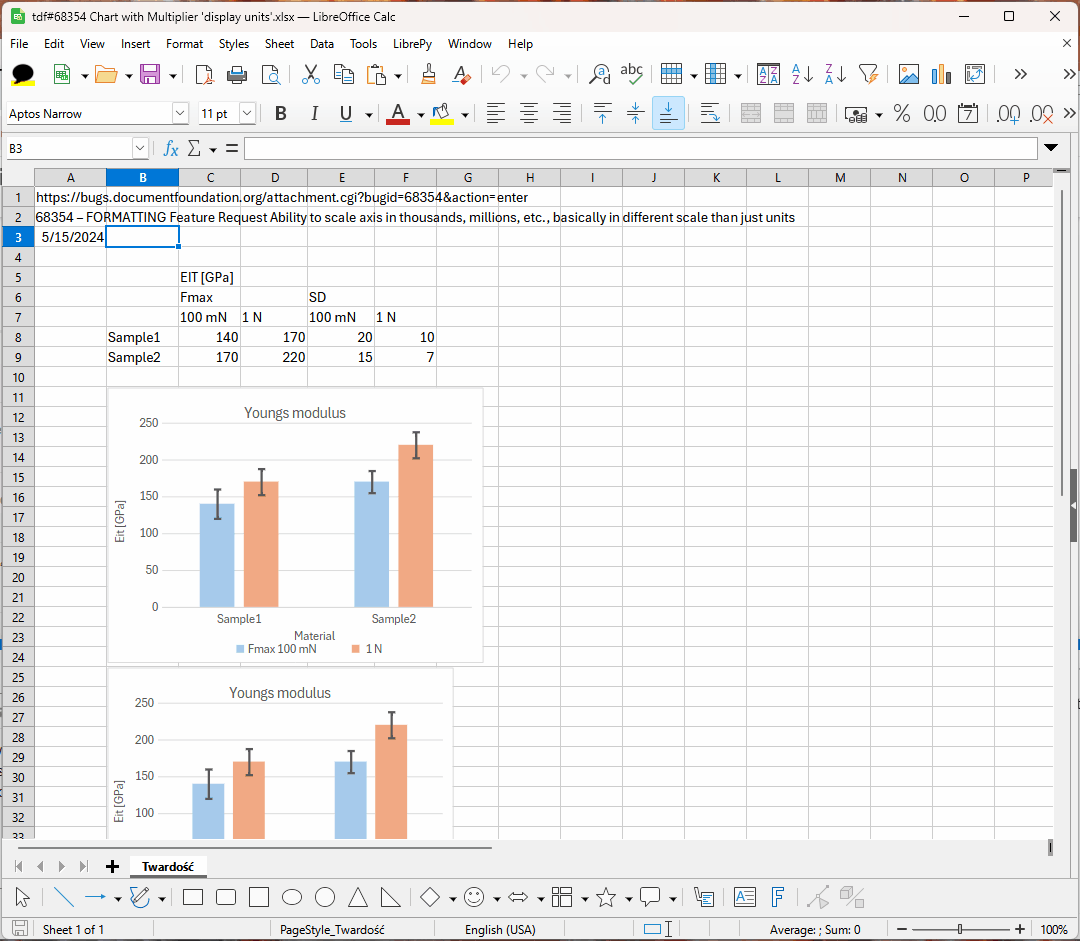On a chart, whenever you I have values in the thousands or something similar (eg values from 1000, …, 9000) I would change the base of the graph to show on the top the base (e.g. 10^3) that would make the values in the axis appear with way less zeroes (e.g. 1, 2, 3, … 9), how to do the same with LibreOffice?
I understand there is a log option, but thats different on what I want, even if similar.
In excel this feature is called Display Units