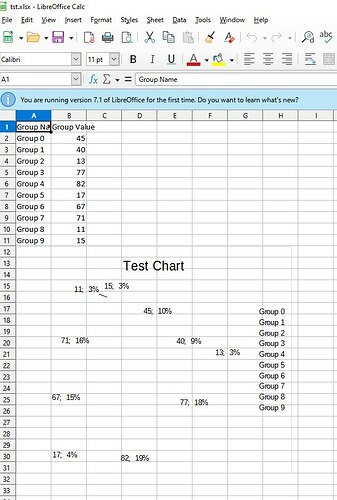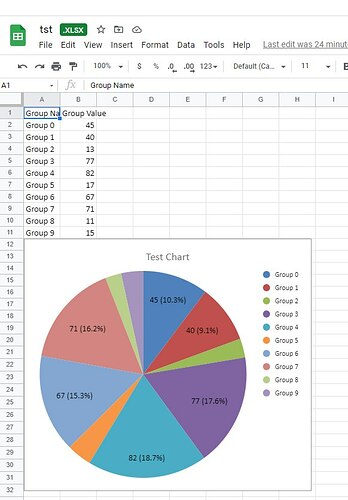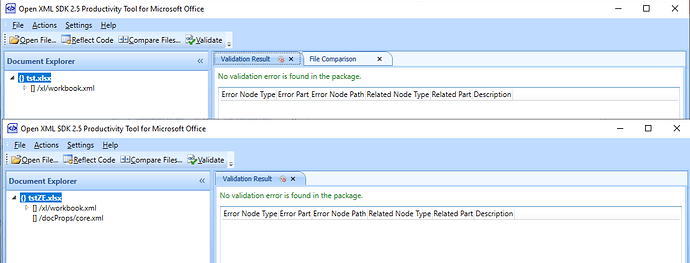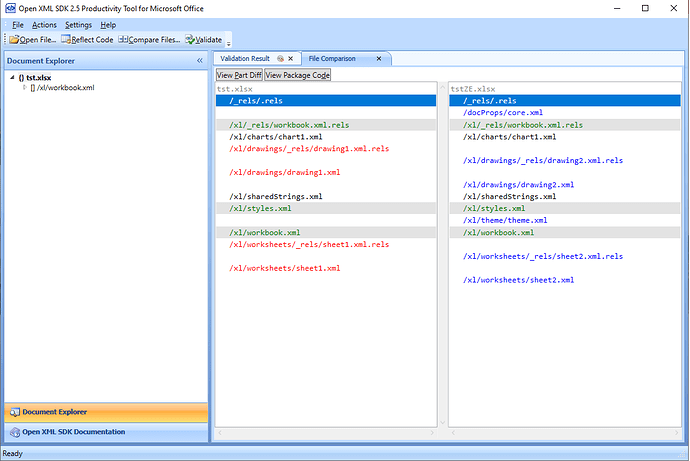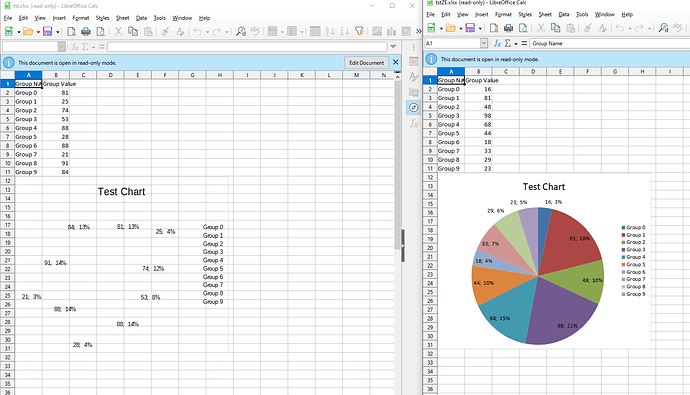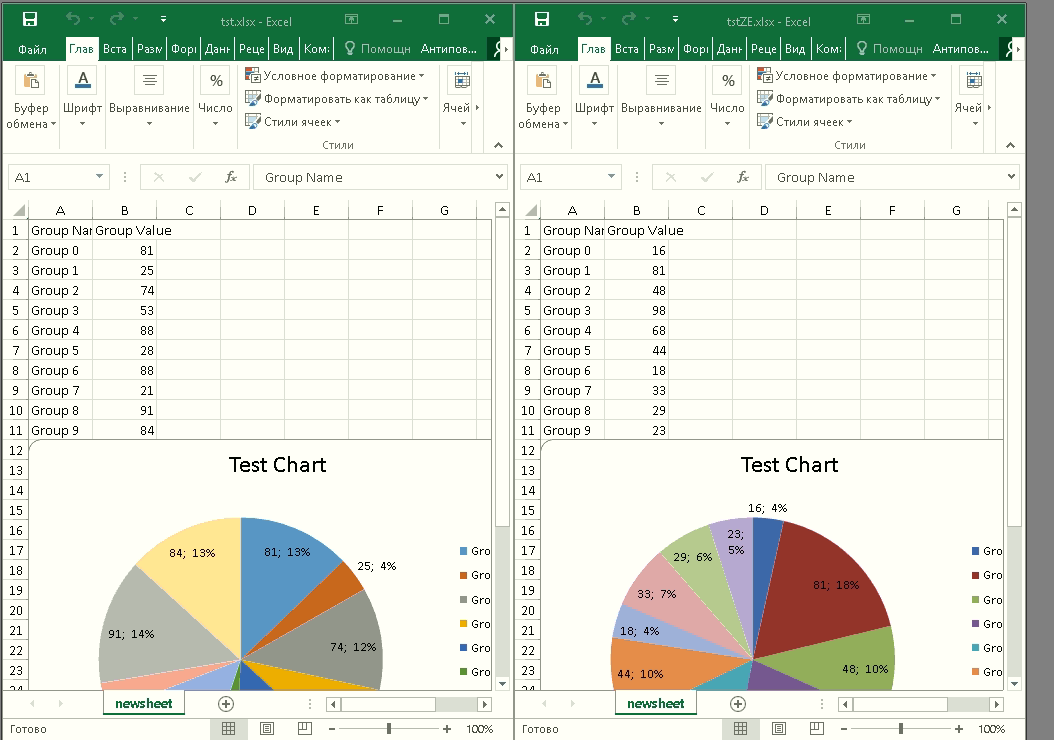I’m using the EPPLUS library to generate spreadsheets from C# applications and I’m trying to draw a simple pie chart on the worksheet. But when I open the file - all the colors/borders/any graphics is entirely missing from the chart, there are only numbers and labels floating over the empty area.
If I open the same document in other programs - it works just fine.
But if I save it from the Calc and then open in Excel - the graphics is missing there as well and the chart has no set style, the graphics returns if I select any style in Excel.
I tried updating Calc from v6 to v7 to no avail. Tried completely uninstalling it and removing the residual files, then installing it back after the reboot. Nothing changed, Calc still doesn’t want to draw those charts correctly.
At this point I’m out of ideas, maybe you have any?