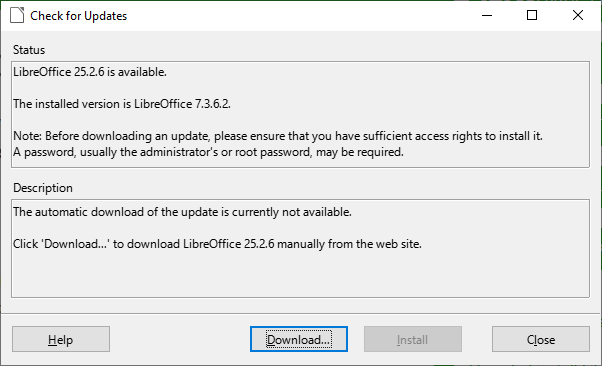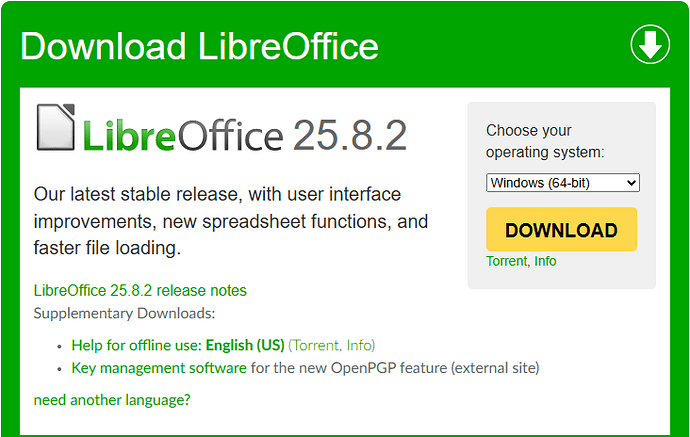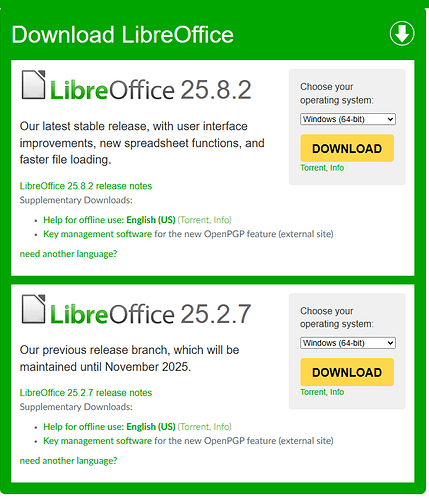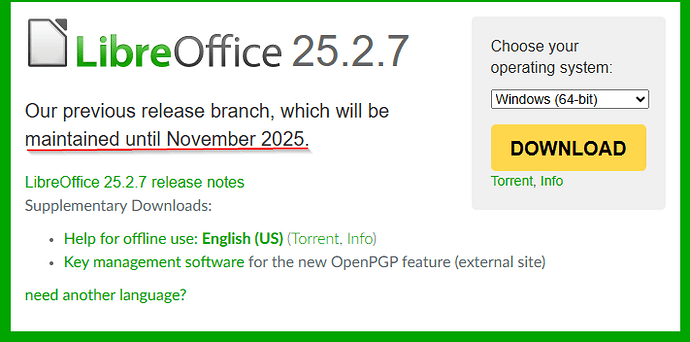Wow… that is pretty bad.
First of all, if 25.8.2 is “not tested long enough”, then why it’s advertised as “latest stable release”? This is quite contradictory and confusing. Very much so;
Secondly, the auto-updater did not recommend “the newest release”, as you say, it has recommended the release which is not even found on the website’s download page;
Finally - if that ~2 weeks lag is present, why it’s not communicated either on the page or in the auto update window? It’s really really confusing and obscure. And even if it’s a lag of ~2 weeks, still - it should be clear to WHICH EXACT release this lag is attributed to. There’s no way an average user can automagically guess that “25.2 is more recommended”, as you say. I, as an user, should have a clear picture of how to update my libreoffice, without being a core engine branch hacker of LO.
Yes, he/she has answered, that: “It was a simple typo” - so, a mistake on development team side. But this is not something I should be seeing per every update. And again… what is the problem now? a typo? branching strategy? unclarity on the page and in the update window?.. consistency, please, and clarity.