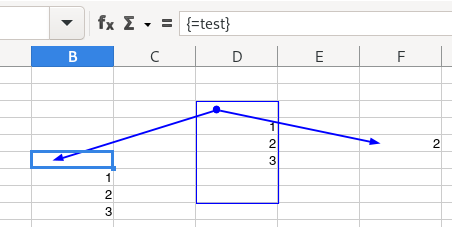Hi!
Is there a method to check if a named range is somewhere referenced within the calc document?
I don’t know if this is the right way, but I use it.
I select a range by name from the list in the Name Box - Calc selects this range on the sheet. I press Ctrl+], then Ctrl+[. If the selection has not changed, then no formula refers to this range, and this range itself does not use other cells. I press Ctrl+F3, find this name in the list (I start typing from the keyboard - quick search works), click Delete.
Just check that the hot keys are assigned correctly - in the latest versions Ctrl+] was not defined for some reason.
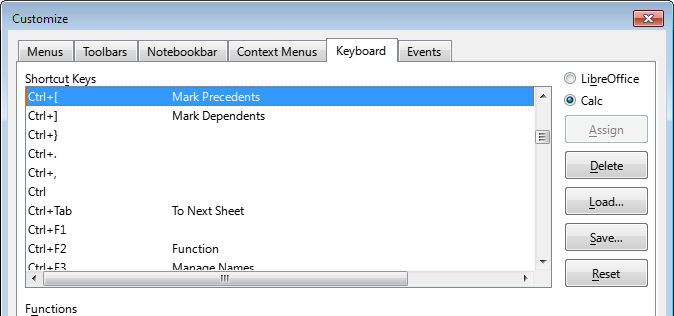
Thanks to JohnSUN and fpy.
I customized my “Tools” toolbar (see attached image). This way I can quickly mark the precedents or dependents.
![]()