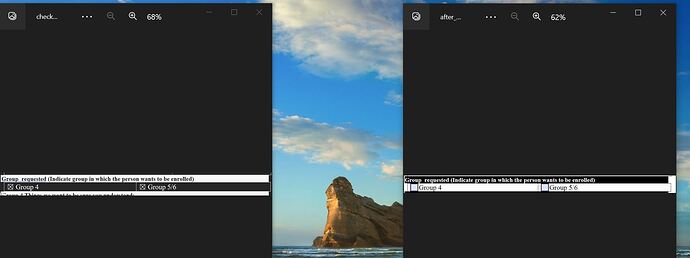Ok so found the solution to fix this checkbox being unchecked via command line.
Basically we will add an argument with a flag - ExportFormFields":{“type”:“boolean”,“value”:“false”}. What this will tell writer is to convert docx to pdf without editing any form fields but still copy the contents without changing anything on the form (Content Control).
soffice --headless --convert-to ‘pdf:writer_pdf_Export:{“ExportFormFields”:{“type”:“boolean”,“value”:“false”}}’ --outdir /c/Users/ /c/Users/Test.docx
OR
swriter --headless --convert-to ‘pdf:writer_pdf_Export:{“ExportFormFields”:{“type”:“boolean”,“value”:“false”}}’ --outdir /c/Users/ /c/Users/Test.docx