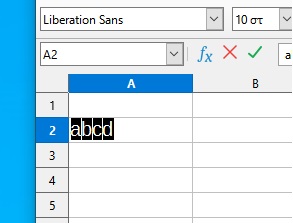I have install latest version of Libre office in a laptop with windows 10.
I noticed that when i want to choose a text in a cell, in order to copy it , in the black background appears white vertical lines between the characters.
See image below to understand what i mean