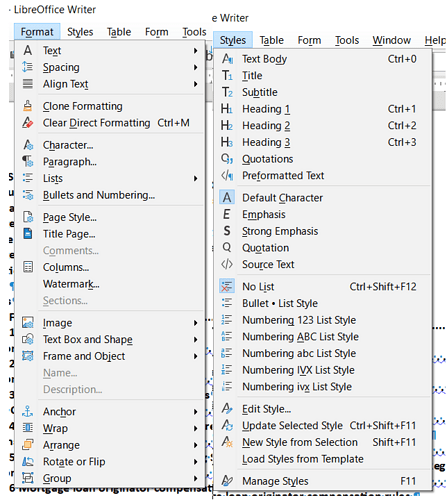I need to remove paragraph formatting. Clear formatting is not listed under Format or Styles as I have been instructed. See pics. clear Direct Formatting is not what I need. Special paste/Paste Unformatted Text also does not remove paragraph formatting. I’ve been trying every way, I cannot get rid of this paragraph formatting. Please help.
Do you want to remove a paragraph style from the style list, or do you want to remove the applied paragraph style from a text part of the document?
.
There is not any way to remove all paragraph styles from a text. A paragraph must have one paragraph style (at least the Default one). Therefore you can only substitute the applied Paragraph style by an another one.
.
And there is no way to remove the built-in Paragraph styles from the style list. You can delete the user defined ones only. But you can filter the style list: for example to the applied ones in a specific document. This function will hide the “unwanted” styles.
As Zizi64 already wrote you can’t remove all paragraph styles, as this is a basic concept of writer. The properties of a pragraph also include language for spell-check and the font used to show your text.
.
What you can do is using Text-Body or your own style for everything. You can also change the properties of Text-Body to your needs. The options to change this are in the side-bar.
.
If even this is to much, consider to write in a plain Text-Editor like Notepad++, gedit, nano, emacs, vi…
.
And if all this is actually only to remove the reversed P at the end of a paragraph: It can’t be removed, only rendered invisible.
Select your text
-
Pressing Ctrl+M will remove direct formatting.
-
Pressing Ctrl+0 will convert selected text to Text Body
Text Body style is based on Default Paragraph style which is not intended for use in a document but rather as a source style to ensure consistency. Changes you make to Default Paragraph will permeate down the paragraph styles.
For Headings then the style Heading is the source for all heading styles
Please, give a clue of what do you need to remove; at least a screenshot including the horizontal ruler and formatting marks visible (better if it is a reduced sample file).
I just can guess that a List Style have been applied to some paragraphs. Clear Direct Formatting wouldn’t remove it.
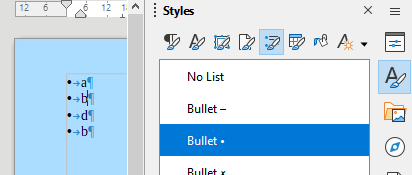
Pressing Ctrl+0…
Or Shift+Ctrl+0 to reset to Default Paragraph Style.
The Clear formatting command hides at the top of the items in the paragraph styles list in the Formatting toolbar. You may be able to add it to the Format menu.