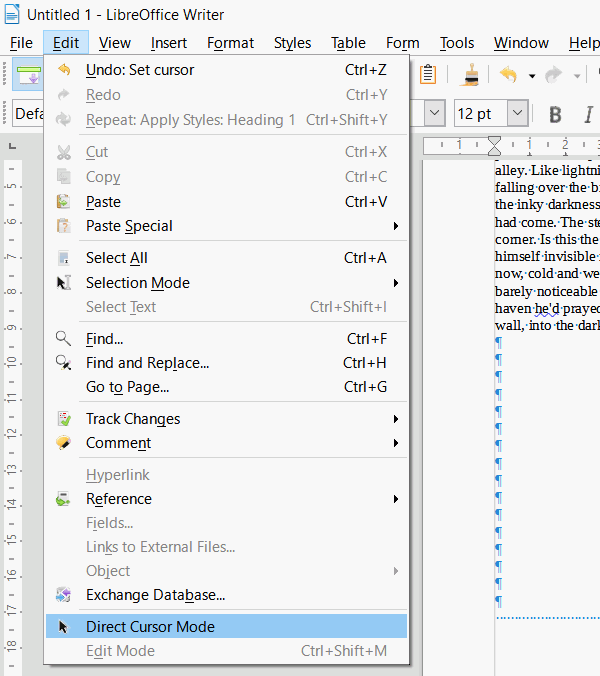Greetings to all…
When I click in an ‘empty’ paragraph (ie a line that contains just a CR/LF) in a document loaded in LibreOffice Writer the paragraph is ‘expanded’ to fill the gap between the left-hand margin and the position at which I clicked.
The ‘gap’ that is created between the left margin and the position the mouse cursor was at when I clicked is padded out with space characters. Can anyone please tell me how to deactivate this feature?
LibreOffice: 7.1.2.2
OS: Windows 10 - 20H2
But the ‘problem’ has existed since at least LibreOffice 7.0.x and Windows 10 - 1903