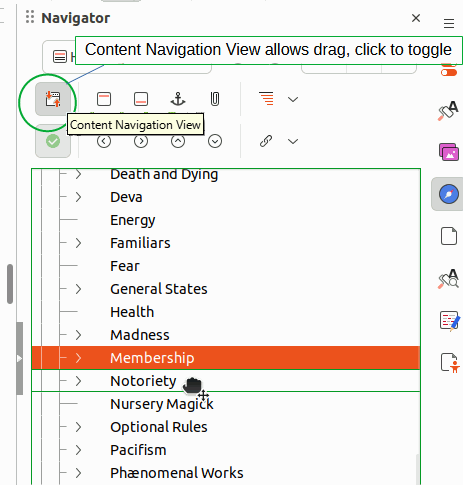I use Writer fairly often and today noticed a behavior I don’t recall seeing before. This happens on the Navigator panel, a tool I use to jump around in my document. Single click or double clicking on a heading seems to “pick up” that section.
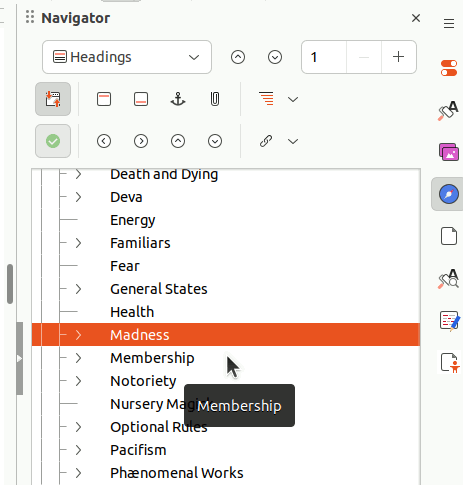
I don’t want that. I just want to jump to that heading, not pick it up.
This is behavior I don’t recall seeing before. How can I make it stop?
Version: 7.6.2.1 (X86_64) / LibreOffice Community
Build ID: 9d0b4c0791fc17bc4181a67fd90c5aaed576d1c0
CPU threads: 4; OS: Linux 6.2; UI render: default; VCL: gtk3
Locale: en-US (en_US.UTF-8); UI: en-US
Calc: threaded