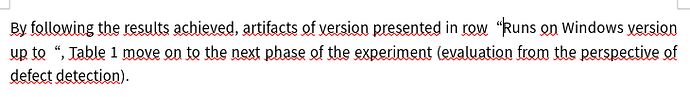Version: 7.6.4.1 (X86_64) / LibreOffice Community
Build ID: 60(Build:1)
CPU threads: 2; OS: Linux 6.1; UI render: default; VCL: gtk3
Locale: en-US (en_US.utf8); UI: en-US
7.6.4-1
Calc: threaded
.odt and .ott in the writing here use Noto Sans CJK HK font family for custom text body paragraph style.
I observe that in this case the closing quotation mark gets printed in different way than I used to have it. It means white space of remarkable width preceding the mark.
Is this the expected behaviour of this font family?
Any way exist to get usual printing of closing quotation mark in case of Noto Sans CJK HK font family - no preceding white space?
Noto Sans CJK HK font family was chosen because it imitates the font of reference document very well and it was hard to find out the name of font family in reference document.
Document is planned for distribution only as a print-out to PDF.
Untitled 1.odt (15.1 KB)