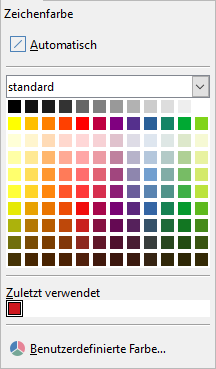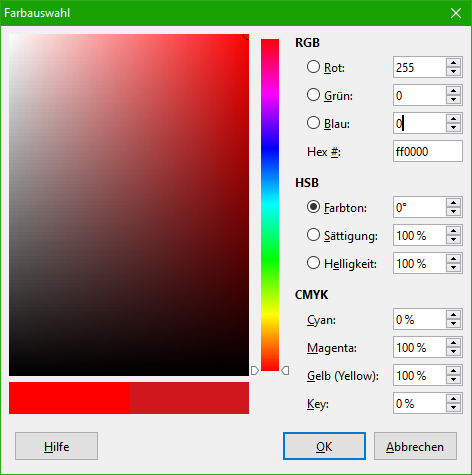Hi,
I’m trying to create a pdf in LibreOffice Draw 6.0.6.2 and need to have the colours in CMYK format.
The Help documentation says
To load a color list:
1. Choose Format - Area, and then click the Colors tab.
2. Click the Load Color List button.
3. Locate the color list that you want to load, and then click Open. A color list file has the format [filename].soc.
To save a color list, click the Save Color List button, enter a filename, and then click Save.
The CMYK list is optimized for print colors. The colors in the Web and the HTML lists are optimized for displays using a resolution of 256 colors. The palettes libreoffice.soc and tango.soc contain the official LibreOffice and Tango colors respectively.
but there is no ‘Load Color List’ button all I can see is
(Imgur: The magic of the Internet)
There is nothing that looks like a colour list in pick or in add pallette, & no reference to CMYK in the palette dropdown.
So it looks like the help documentation is wrong for the version I’m using - or I’m missing something. In any event how can I ensure I’m using CMYK list of colours?
Thanks