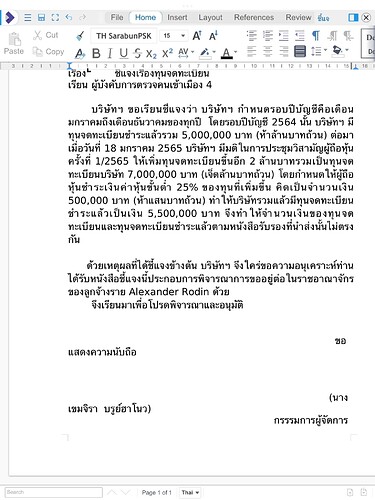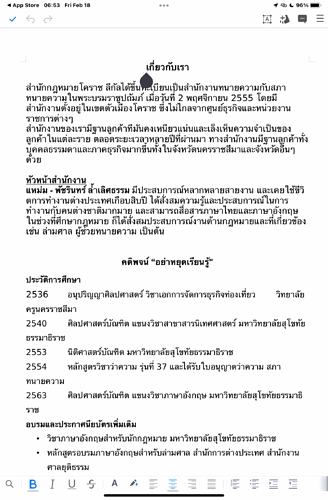This is a question about Collabora Office for iOS. If I should ask it elsewhere, please let me know.
Both my wife and I downloaded Collabora Office from the iOS App Store today. She’s on an iPad mini 5 and I on a mini 6.
When she opens an existing or new writer document she has a nice toolbar across the top of the screen. When I open a new or existing document, all I have is a kind of strange character palette toolbar across the bottom of the page. I would dearly love to have her very useful toolbar on my iPad. How do I get it?
See the screenshot of her iPad below: