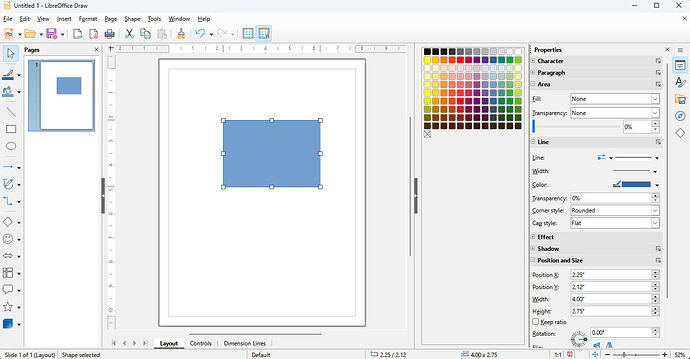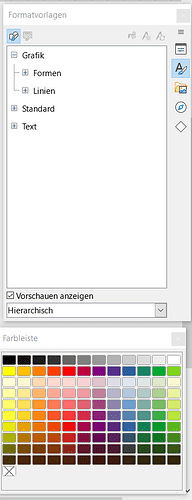I opened the Color Bar and tried moving it to the right side of the Workspace hoping the color tiles would form a long vertical column. The shape of the Color Bar remained the same, but somehow it got to the right of the hide/reveal Sidebar line. It now takes up a large portion of the screen with a huge area of gray beneath it. I can’t find a way to move it. See attached image.
Any ideas on how to get the Color Bar back to being a small floating palette?
This is in Version 7.4.6.8 (X64) running on Widows 11.