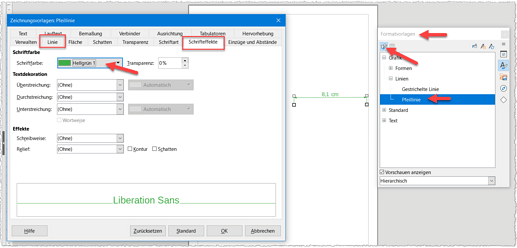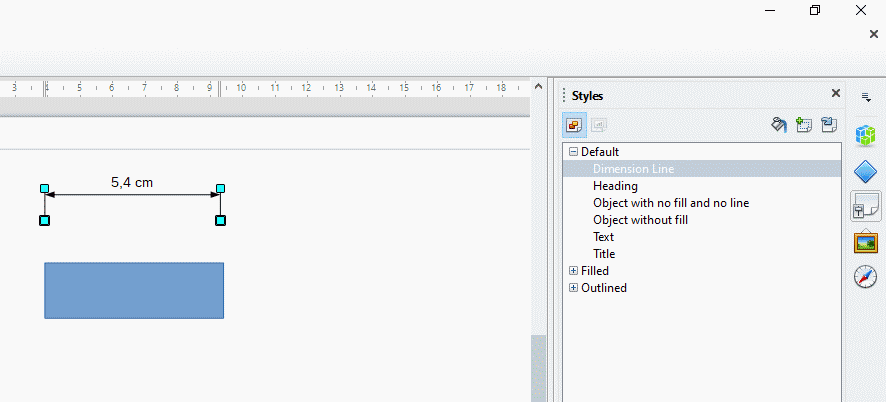Version: 6.4.7.2 Build ID: 6.4.7.2-5.el8.2.rocky (Rocky Linux)
All line types respect the preset color except dimensions. They are always black, so I must to change their color later. Is it a bug please? Thanks
No Bug!
The dimension line is linked to the “Arrow line” styles/drawing style.
Go to the sidebar ( Ctrl+F5 ) and right-click on the “Arrow Line” drawing style and select “Modify”.
In the dialog “Drawing style: Arrow line” click on the tab “Line” and “Font effects” and select the desired color.
The next dimension line should show the selected color.
If you want this to work in all documents, you have to save a document template with the changed drawing style.
With me:
Version: 7.4.1.2 (x64) / LibreOffice Community
Build ID: 3c58a8f3a960df8bc8fd77b461821e42c061c5f0
CPU threads: 8; OS: Windows 10.0 Build 19044; UI render: Skia/Raster; VCL: win
Locale: de-DE (de_DE); UI: de-DE
Calc: CL
Vielen Dank, Hrbrgr, aber…
First, I correctly set the “Zeichnungsvorlagen” template, the color of the lines and arrows as yellow, the color of the text as yellow. Then I draw a dimension, the color of the text is OK, but the color of the dimension lines and arrows is black. I need to open “Zeichnungsvorlagen” again and fix it, then it finally works correctly.
And otherwise, the need to set object properties in several places is somewhat complicated compared to AutoCAD…
There was dedicated default object style for the dimension lines in the older version of the LO.
You can create such style in a template file and you can set your template as Default template.
.
The default style for the dimension lines in my LO 6.1.6:
Thanks, the app isn’t quite perfect, but I can get used to it.