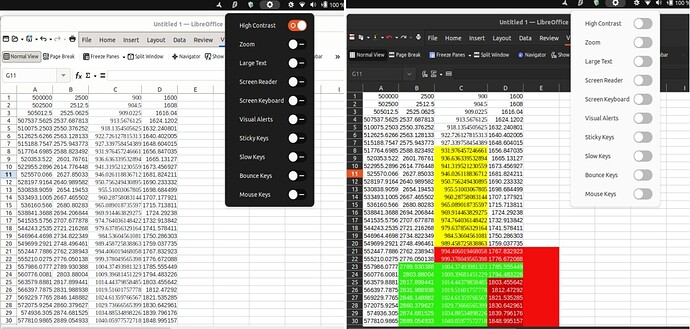I’m using Calc 7.5.3.2 on Windows 11. I can’t get the cells to change color. Using the Dropdown menu at top of page to change color, and the color doesn’t change.
I have found that if a cell is populated and I right-click it, as to edit it, the color appears, but does not display when leaving the cell.
I’ve tried all the options under menu items: Format, Styles, and Sheet with no results.
I haven’t seen any topic in the Help documents except the instructions to use what I’ve tried.
Can anyone suggest how to fix this issue?
Thank you
dmend