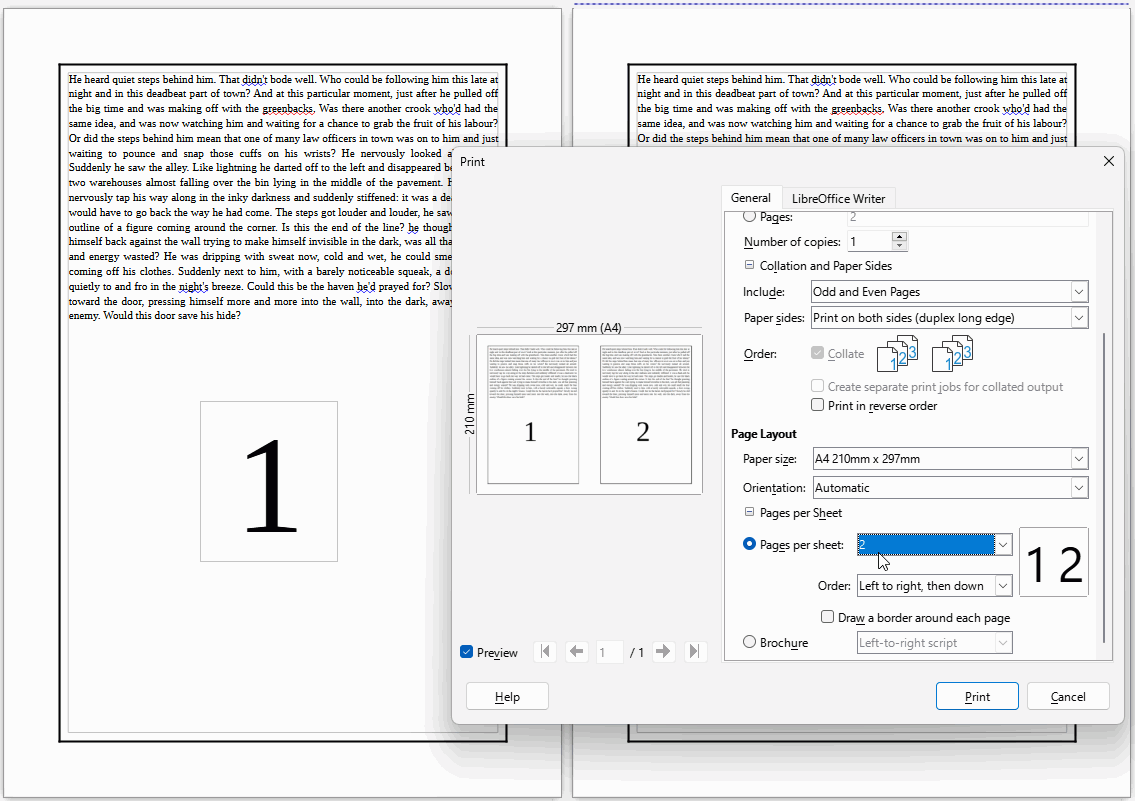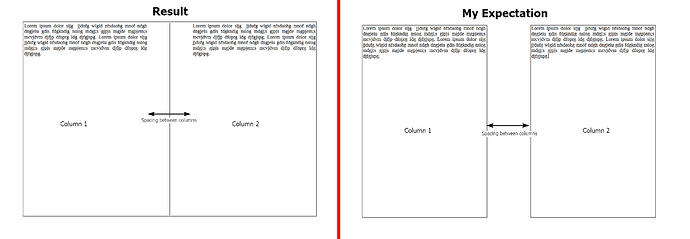I have taken two column in a page. I want to set border for that two columns. Is it possible without using rectangle shape? If no, then I request the development team to add this feature.
It useful when page layout is always equal column on every pages.
But it is not useful when different pages have different number of columns with different column size.
By the way, this problem can be solved only with ‘column border’ feature like Microsoft Word.
What you request already exists, though split into two operations.
Go to the Borders tab of the page style and set the border. This creates the outer border for the printable area. Warning, this includes the header and the footer.
Go to the Columns tab and add a separator line between the columns.
For best result, I suggest to set the Borders Padding to half the gap of the column spacing.
However, I wonder if this is really what you want. It is rather unusual to have a long text with boxed columns. This is rather requested for a small part in a document. Then depending on the kind of data, you would insert a table (text does not flow from on column to the next) or a section with several columns containing a single-column table (to make the border).
Give an example for better advice. And, as always, mention OS name, LO version and save format (the latter is the most important because most recipes won’t survive a save to DOCX).
Page borders bound the whole page and column separator gives a line in the middle of columns. Because of some spacing between two columns, the column separator line cannot act like border of columns. The result appears in the below image (left) which is rather than my expectation.
But my expectation is in the below image (right) which is not possible in Libre Office writer till now.
I would like to request the developing team to add ‘column border feature’ in libre office writer.
Since this not a solution to your problem, would be kind enough to repost as a comment under my tentative answer? AskLO offers two post categories: *Answers, reserved for solutions or attempts to, and Comments which are kind of threads to follow a conversation or development on a question; Comments are not reordered by the site engine, thus we don’t lose the chronological order (this is important if a topic is read some time after its creation). After you have reposted, delete your “non-answer”. Only you as post owner can do this.
Meanwhile, I’ll try to think about a workaround. Are your two columns “newspaper-like”? I.e. does text flow to the next column when reaching bottom of page. Do you need sometimes to “stop” text flow so that a topic occupies part of the page and the next topic start, again 2-column, in the rest of the page?
Is your layout always 2-column? I.e. have you some heading which is page-wide while its argumentation is 2-column?
Oh! I’ve understood the mistake. Sorry for this matter. Actually I am new at AskLO. So, I didn’t see the comment button.
By the way,
My two columns are not ‘newspaper-like’. My two columns size can be different from each other or sometimes equal on specific pages and sometimes number of column can be three.
My columns text do not need to flow on next column. But sometimes on certain situation columns text have to flow on next columns.
My layout is not always 2-column.
However, I just want to explain that Microsoft word has this feature to add column border. On the other hand, It would be better if the Libreoffice development team add this missing feature in the LO Writer application which becomes necessary in some special situations.
In this case, don’t configure your page style for multi-columns. Your text belongs in the tabular data category. Use a table. Each cell is an independent sub-document. The only thing you can’t do is flow text from cell to another cell. However, you can cheat a bit.
If you want to set text multi-column in one of the cells (which, of course, is assumed to be wider than the others in the same row; in other words, its column is wider), insert a section inside the cell.
A table can span several pages. Therefore, you get the same look as a multi-column page. And a table can have borders. To create a gap between text columns, insert an empty column between them.