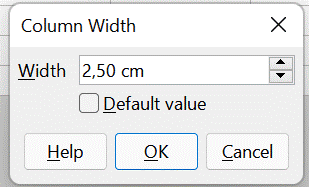Good morning fellow LibreOfficers,
I have an issue I’d like to get resolved (because it is inflaming my neurotic nature).
When I set the column widths to my preference they keep changing just a little bit everytime I save the sheet.
Working in native ODS on a windows 11.
Version: 7.2.6.2 (x64) / LibreOffice Community
Build ID: b0ec3a565991f7569a5a7f5d24fed7f52653d754
CPU threads: 8; OS: Windows 10.0 Build 22000; UI render: Skia/Vulkan; VCL: win
Locale: nl-NL (en_NL); UI: en-US
Calc: threaded
Help much appreciated.